new posts in all blogs
Viewing: Blog Posts Tagged with: tablet, Most Recent at Top [Help]
Results 1 - 12 of 12
How to use this Page
You are viewing the most recent posts tagged with the words: tablet in the JacketFlap blog reader. What is a tag? Think of a tag as a keyword or category label. Tags can both help you find posts on JacketFlap.com as well as provide an easy way for you to "remember" and classify posts for later recall. Try adding a tag yourself by clicking "Add a tag" below a post's header. Scroll down through the list of Recent Posts in the left column and click on a post title that sounds interesting. You can view all posts from a specific blog by clicking the Blog name in the right column, or you can click a 'More Posts from this Blog' link in any individual post.

By:
Heidi MacDonald,
on 9/4/2014
Blog:
PW -The Beat
(
Login to Add to MyJacketFlap)
JacketFlap tags:
Apple,
iphone,
Digital,
android,
tablet,
note,
samsung,
ipad,
comixology,
Digital Comics,
Top News,
phablet,
Add a tag

Mobile Device Sizes Changing Rapidly
by Bruce Lidl
While the landscape for digital comics continues to develop in the post-Amazon takeover of comiXology era, the devices upon which those comics will be consumed are evolving as well. New announcements and new devices appear almost daily, with a number of eagerly-awaited devices rumored to hit in the next few weeks, most notably new, larger iPhones. Trends seem to be shifting towards ever bigger mobile phone devices, while tablets begin to cool. Taken together both indications may actually point to a brighter future for digital comics.
The iPad, of course, popularized the tablet category and has remained the segment leader since its launch in April 2010, with almost unheard of sales figures, even while maintaining relatively high price points. Competing devices have flooded the market in the iPad’s wake, but the generally cheaper Android powered devices have mostly filled market niches, while providing a large diversity in size, performance, appearance and media tie-in. Newer models with improved screens continue to appear from Amazon (Fire HDX), Samsung, Sony, Lenovo, Asus, Toshiba and many more in the $175-299 price range, while sales and refurbished older models can bring the prices of modest but name-brand Android tablets down under $100. This wave of tablets, especially those from Amazon and Barnes & Noble, have also had the effect of weakening interest in traditional black and white eReaders, a category that limps along at this point.
In a surprise to many, however, the tablet boom is beginning to slow down considerably in recent months. In Apple’s last financial releases, iPad sales numbers have declined both quarterly and in year-to-year figures. Tablet sales from other manufacturers also seem to be declining, raising the question of where tablets fit into the mobile device ecosystem and why tablet owners are not replacing them as fast as smartphones. Is it a lack of innovation in new tablets? A lack of new use-cases or new applications, that might spur sales? Are older models still capable of doing everything that users want from their tablets (primarily media consumption, web browsing and light email)?

On the other end of the mobile device spectrum, sales continue to climb for smart phones, and will likely only jump further with the release of new iPhones, possibly as early as next week. Tellingly, the major innovation that is expected from the iPhone 6 is screen size: according to the most reliable of Apple watchers, the new phones will continue to increase screen real estate. The original iPhone had a 3.5 inch screen with a 480×320 resolution, while the latest 5S has a 4 inch 1136×640 pixel resolution. The expectations for the iPhone 6 is 4.7 inches with a 1334 × 750 resolution, and an even larger iPhone 6L at 5.5 inches and 2208 × 1242, pushing the latter device firmly into the hybrid category sometimes called “phablet.” Samsung has been the leader in the bigger is better smartphone segment with it’s Android Galaxy Note devices, which have had screens as big as 5.3 inches since 2011, and the latest model, the Note 4 just announced yesterday, is 5.7 inches at 2560 x 1440 resolution. Other highly anticipated upcoming devices include rumored Motorola Nexus devices (“Shamu”) at 5.2 and possibly 5.9 inches. And just to show how expectations of smartphone size has changed, a recently announced device from Chinese manufacturer ZTE, the Nubia 5S, with a screen of 4.7 inches, 1280×720 pixels, is called the “Mini.”
Is there a link between the slowing in tablet sales and the ever increasing phone screen size phenomenon? Does owning a device like the Samsung Galaxy Note make also carrying a tablet superfluous? Could larger iPhones cannibalize iPad sales, at least of the iPad Mini (7.9 inches, 1024×768 or 2048×1536)? Evidence at this point is very sketchy, and it’s also quite possible that larger phones will just drive tablet manufacturers to increase screen size as well, and in fact there are rumors of a new, larger iPad in the works with a 12.9 inch screen. The next few months, leading into the holiday buying season will clearly indicate the direction the mobile device trends are going in, and whether or not we will have to start looking for pants with larger pockets to hold our monster sized phones.
From a digital comics perspective, the evolution of mobile screens could have a very large impact, particularly as they remain the primary consumption device for such comics. The rise of comiXology matches in many ways the growth of the iPad, and it’s not a coincidence that Amazon wanted to purchase a key digital content distributor to integrate with its hardware offerings. While a weakening tablet market may be somewhat worrisome to digital comics sellers, the explosion of interest in larger sized phones may be a far more beneficial development. Reading comics on smaller phones, even with Guided View type applications, can be very frustrating, but as those screens get bigger and better, smart phones may indeed become more suitable for comics consumption. Reading comics on a 5.7 inch Samsung Note 4 phablet is actually a pretty decent experience and not that far off of 7 inch Kindle Fire in any case. And even more so, if Apple does, indeed, embrace this size trend wholeheartedly with a 5.5 inch iPhone, a device with the prospect of true mass acceptance, the landscape of digital comics friendly devices could grow explosively in the near future.
By: Scott,
on 6/18/2014
Blog:
Utah Children's Writers
(
Login to Add to MyJacketFlap)
JacketFlap tags:
journal,
progress,
NaNoWriMo,
word count,
focus,
tablet,
Apps,
habits,
mobile author,
Add a tag
Today, I'll end the series with some tips for using your mobile office to help you manage your writing life. These ideas can help you work better so you can achieve your writing goals.Make It a Habit
One common problem for those of us who try to work writing in with our busy lives is making the time to write. Unfortunately, nobody has made an app yet that adds a couple hours to the day or makes our day jobs go away or extends the kids' nap time. However, there is a class of apps that enforces good habits and helps to break bad habits. These can be used to remind us to write, and to check our progress against our goals.Apps like HabitBull (Android, free) and Way of Life (iOS, free for three habits, $3.99 for more) let you set goals. These apps can be configured with whatever parameters you want. Use them to cut down your soda intake, or to spend more time doing something you love, like writing. For example, if you want to write three days a week, you can set a habit reminder that asks you every day if you have written. You wouldn't want to disappoint your tablet, right? The Habit Editor in HabitBull
In addition to yes/no goals like whether you wrote today, you can set number-based goals. Want to write 1,000 words a day? Set that up as a habit, then set a reminder each night that asks you how many words you wrote.
Each habit app is a little different, so look for one that will suit your goals. Keeping Focused
To meet your goals, you need to stay focused.One simple use for your tablet or, especially, your phone, whether you're mobile or stuck at the office is a timer. A timer can you keep you focused. Make a goal to write for a solid hour without checking Facebook or email or grabbing another root beer float at your favorite cafe, then set a timer and don't stop writing until it goes off.
There are tons of timer apps, and they all do what a timer does, so really it probably doesn't matter which one you use. Two I like on Android are Timers4Me+ and Timely Alarm Clock. Both support multiple timers, alarms, and include a stopwatch. Again, I'm not sure what to recommend for your iPad or iPhone, but it really doesn't matter much. A timer is a timer. You can make it pretty, give it fancy options, or whatever, but in the end, it keeps track of time and lets you know when time is up. Track Your Progress
Anybody who has learned about goal-setting has learned that an important part of meeting your objectives is to make your goals measurable. The apps I've mentioned so far will help you do that. But another way to measure your goals is to track your progress.
The
Writeometer app for Android helps you meet your goals. It includes a timer and a writing log, and gives you rewards (guavas) if you meet your goals. For every writing project, you can set your total word count goal and your daily writing goal, and you can set a deadline date. Then, you can set reminders to kick you in the pants. By gamifying your goal tracking, Writeometer keeps you more engaged, and helps you feel good when you accomplish what you set out to do.
Writeometer log
If your goals are fairly basic, such as writing 50,000 words in November, you might like an app like
NaNoProgress, also for Android. The concept is simple: enter your wordcount for each session and the app displays a bar showing your progress toward 50,000 words.
Those apps are great for Android users, but what about authors who use an iPad or iPhone? They have options as well, such as
Word Tracker. I didn't find anything quite as fancy or fun as Writometer, but all you need, really, is a place to enter your goals and measure your progress.
Keep a Journal
Finally, many Utah writers come from a background where keeping a journal is encouraged. A writing journal (see "The Writer's Journal," a post on this blog from way back in 2009), helps you be accountable to yourself, and helps you vent those natural writing insecurities so they don't build up inside you. You can track your objectives, note ideas and problems that need to be fixed, and remind yourself where your next session is supposed to start. Writeometer includes simple journaling functionality, and the app stores include tons of journal apps. You can use one of those, or you can use the note apps or writing apps we've already talked about in this series. You don't need anything fancy. The only thing you need is something you like writing in so you are motivated to keep your journal.And So...
There you have it, pretty much everything you need for the well-equipped mobile office. By choosing the approach that works best for you at each step of the writing process, you can easily break the chains of a desk and write wherever inspiration hits you best. Or, if you still do most of your writing in your office (I call my home office my
Schreibwinkel), you have everything you need if an idea strikes while you are on the road. Your writing comes from your own brilliant mind, so doesn't it just make sense to have your office wherever that mind of yours happens to be? Even if you prefer the routine of writing in the same place every day, sometimes the best cure for writer's block is a simple change of scenery. If your computer screen becomes the intimidating monster that sucks your creative juices, get away from it for a while.
I hope you have enjoyed this series, and that it helps you to be more productive. The key to writing, it is said, is putting your butt in the chair. But nobody says it always has to be the same chair in the same place. It's 2014. You don't have to lash yourself to a desk anymore. Enjoy your freedom and let the words flow wherever they come to you.
Now available!

In August, iTunes changed affiliate partners to PHG, which means that if you want to provide affiliate links for people to buy your books in the iBookstore, you had to change all your links. Updating has been a breeze and it makes book marketing more efficient.
First, why add links to your website, blog or your social media platforms? The links take readers directly to the iTunes page about your book. Not only does it encourage readers to buy your book for the iBookStore, it also gives you a small commission. I am currently earning about $100/month on this type of affiliate and by adding in the iTunes affiliate, I hope that figure goes up. (Thanks for your support!)
If you just want a link to your book and don’t care about the affiliate links, then use the iTunes Link Maker tool. If you are writing books for children or teens, this is a great time to add these links because more and more schools are adopting iPads in their classroom. For example, the Los Angles School District spent more than $30 million this summer to purchase iPads for every student. Of course, on the iPad, you can choose to read books from the Kindle or Kobo apps; however, the iBookstore is becoming easier and easier and I expect Apple to start pushing it more.
Becoming an iTunes affiliate is now an easy task: simply apply now. It’s free.
After your application is approved and you provide the proper financial information, you just need to snag links to your books. This used to be a cumbersome process and I was lousy at doing it. With the switch to PHG, it’s as simple as any Amazon affiliate links. More on creating affiliate links.
You simply login to your iTunes Affiliate Dashboard and click on the iTunes Link Maker Tool; it will take you directly to the tool, but this time, it will automatically add in your affiliate ID. The resulting links will still take readers to your iBook page, but will also record that they came from your affiliate link.
As always, if you use affiliate links, you should update your privacy policy to let users know what you are doing.
So, here’s the list of my books now available on the iBookStore. For more information on each title, see here.
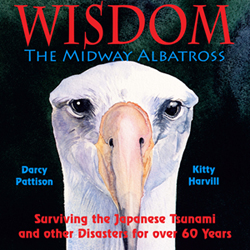


Editor’s Note: Last Friday, we posted about how Microsoft has recruited Superjail! co-creator Christy Karacas to promote their Surface tablets. The video that Christy starred in was nicely produced, but noticeably short on details about how he uses it and what he thinks of it. Thankfully, Christy left a terrifically informative comment on that post in which he shared his thoughts about the Surface tablet. With his permission, we are republishing his review below. It’s particularly timely, too, since tomorrow in New York City, Microsoft will unveil the new Surface 2 and Surface Pro 2 tablets.
Microsoft Surface Pro Tablet Review by Christy Karacas
For people who want to know, I think it’s a great tablet and I have been using it very often during Superjail! season four production. I use it for sketching/thumbing/boarding on the go. The most important thing I’m looking for in a tablet is a natural drawing experience/interface. I use a Wacom Cintiq to make Superjail!, which is great in my opinion, but obviously that’s a big and powerful non-mobile workstation I can’t take with me.
If you download the Wacom driver for the Surface tablet, the pen pressure/sensitivity is great and I’ve had no latency issues—meaning you can draw very quick and fast which I like to do—and the line doesn’t lag behind the actual pen in your hand. This was a problem I had with previous tablets/laptops.
Prior to this, I owned a Toshiba Portege tablet PC, and used it often to thumb/board during season one. The pressure sensitivity on it kind of sucked and so did the speed, but I would still use it as an option when not in the office or out of town. After season one, I stopped using it. (It was also very heavy and huge by today’s standards…haha). I would only work at the office or home and if I thumbed outside of work, I would do it on paper and then re-draw it in Flash which was kind of a pain in the ass. But when boarding, I like to get away from the office sometimes. I love storyboarding in cafes or bars so I can let my mind wander, people watch, get ideas, etc. I work so often I find a change of workspace inspiring and necessary.
As far as ‘negatives,’ I honestly don’t have any. My biggest hurdle was getting used to Windows 8 as I have a Mac at work and still run Windows Vista at home. I wasn’t used to the ’tiles’ system that is the interface of Surface, but it was just a matter of getting used to it. There is an automatic brightness sensor so when I was drawing sometimes my hand would cover the tablet and the screen brightness would change, but I just disabled that setting so it’s not an issue.
I haven’t and don’t think I would use the Surface for full animation because of its screen size (being a tablet) but I wouldn’t really want to animate in a public space anyways. I would want to work in the quiet of my room or studio. But I do really like storyboarding/thumbnailing in active cafes/bars/even the subway-I don’t know why but I get really good ideas in the subway—and for that, the Surface is great. I boarded a huge chunk of the premiere of Superjail! season 4 on the airplane to San Diego Comic-Con. I was able to email the .FLA file to my storyboard team right on the plane directly from the tablet—super convenient and allows me to get work done, send it to the storyboard artists and keep production flowing while I’m away. The battery life also impressed me—better than my iPhone which I seem to have to charge twice a day.
I think iPads look really nice, but they don’t have the pen driver support, only those blunt ‘stylus’ type pen interfaces that I can’t stand. Also, the iPad can only run apps, not true software like Flash which I need to make Superjail! I know there are more and more tablets on the market these days so there are probably going to be lots of new options.
The Microsoft guys approached me and let me play with it, I loved it and agreed to do the video. Also I have to say that I am really sick of Mac constantly updating their OS. It’s really annoying, and for some reason I find Flash runs better on PC. My PC at home has NEVER crashed making this show—not once! But the Macs at work sometimes do crash when we have a really heavy file. Flash really wan’t designed to do this kind of animation, but that’s a whole other discussion.
So yeah, for directors and storyboard artists, or anyone who wants to sketch digitally away from their workstation with a really sensitive natural pen interface, the Surface has worked out really great for me and I love using it.

Animators as spokespeople doesn’t happen often, but Microsoft is trying it out in anticipation of their launch of Surface Pro 2 tablets next week. To reach visual artists, they produced this online video with Superjail! co-creator Christy Karacas as its star.
My first "real" drawing on my new tablet!
cheers!
Maria

By: Nicola,
on 11/25/2011
Blog:
OUPblog
(
Login to Add to MyJacketFlap)
JacketFlap tags:
Technology,
Social Networking,
VSI,
mobile phone,
tablet,
desktop,
cloud computing,
computer science,
smartphone,
computing,
A Very Short Introduction,
*Featured,
Science & Medicine,
darrel ince,
zittrain,
Add a tag
By Darrel Ince
I’m typing this blog entry on a desktop computer. It’s two years old, but I’m already looking at it and my laptop wondering how long they will be around in their current form. There are three fast-moving trends that may change computing over the next five years, affect the way that we use computers, and perhaps make desktop and laptop computers the computing equivalent of the now almost defunct record player.
The first trend is that the computer and the mobile phone are converging. If you use one of the new generation of smartphones—an iPhone for example— you are not only able to send and receive phone calls, but also carry out computer-related tasks such as reading email and browsing the web. This convergence has also embraced a new generation of computers known as tablet computers. These are light, thin, contain a relatively small amount of memory and, again, implement many of the facilities that are on my desktop and laptop computers.
The second trend is that the use of the computer is changing. New generations of users are accessing web sites such as Facebook, Twitter and Digg. These social networking sites have become either a substitute or an add-on to normal interaction. Moreover recent figures indicate that there has been a major shift in the use of email facilities from the home computer to the smartphone and tablet computer.
The third trend is that data and software are moving from the computer on the desk or on the lap to the Internet. A commercial example is the company Salesforce.com. This is a successful company whose main business is customer relationship management: the process of keeping in touch with a customer; for example, tracking their orders and ensuring that they are happy with the service they are receiving. Salesforce.com keep much of their data and software on a number of Internet-based servers and their customers use the web to run their business. In the past customer relationship systems had to be bought as software, installed on a local computer, and then maintained by the buyer. This new model of doing business (something known as cloud computing) overturns this idea.
The third trend, cloud computing, is also infiltrating the home use of computing. Google Inc. has implemented a series of office products such as a word processor, a calendar program and a spread-sheet program that can only be accessed over the Internet, with documents stored remotely—not on the computer that accesses the documents.
So, the future looks to be configured around users employing smart-phones and tablets to access the Internet for all their needs, with desktop and laptop computers being confined to specialist areas such as systems development, film editing, games programming and financial number crunching. Technically there are few obstacles in the way of this: the cost of computer circuits drops every year; and the inexorable increase in broadband speeds and advances in silicon technology mean that more and more electronics can be packed into smaller and smaller spaces.
There is, however, a major issue that has been explored by three writers: Nicholas Carr, Tim Wu and Jonathan Zittrain. Carr, in his book The Big Switch, uses a series of elegant analogies to show that computing is heading towards becoming a utility. The book first provides a history of the electrical generation industry where, in the early days, companies had their own generator; however, eventually due to the efforts of Thomas Edison and Samuel Insull, power become centralised with utility companies delivering electricity to consumers over a grid. The book then describes how this is happening with the Internet. It describes the birth of cloud computing, where all software and data is stored on the Internet and where the computer could be downgraded to a simple consumer device with little if any storage and only the ability to access the World Wide Web.
Zittrain, in his book The Future of the Internet and How to Stop It
By: katieallen,
on 9/29/2011
Blog:
Schiel & Denver Book Publishers Blog
(
Login to Add to MyJacketFlap)
JacketFlap tags:
Home,
Amazon,
booksellers,
digital,
Kindle,
e-reader,
tablet,
Graeme Neill,
Kindle Fire,
e-books,
Add a tag
The price of Amazon's new tablet device has been singled out as its most eye-catching feature although analysts feel it may not be a direct competitor to the iPad.
Amazon c.e.o. Jeff Bezos unveiled the device yesterday (29th September) along with the surprise introduction of several new models of the Kindle, including a new £89 version for the UK.
The Fire tablet will cost $199 with wi-fi, a seven-inch touch screen and access to Kindle books, music, video and games. The tablet is much less powerful than Apple's iPad.
read more

By: Anastasia Goodstein,
on 8/11/2011
Blog:
Ypulse
(
Login to Add to MyJacketFlap)
JacketFlap tags:
bullying,
Disney,
MTV,
The Hunger Games,
tablet,
rugrats,
joe jonas,
glee,
Ypulse Essentials,
taylor swift,
ryan seacrest,
Liz Claiborne,
nicktoons,
Doug,
getglue,
o music awards,
rebecca black,
KidZu,
Love Slayer,
online abuse,
Ren & Stimpy,
Sparks Fly,
Vinci,
Zui.com,
Add a tag
 Happy Birthday, Nicktoons! (Twenty years ago, Nickelodeon debuted “Doug,” “Rugrats,” and “Ren & Stimpy” – the very first Nicktoons, which revolutionized children’s TV! Thankfully “Doug” is currently part of the network’s... Read the rest of this post
Happy Birthday, Nicktoons! (Twenty years ago, Nickelodeon debuted “Doug,” “Rugrats,” and “Ren & Stimpy” – the very first Nicktoons, which revolutionized children’s TV! Thankfully “Doug” is currently part of the network’s... Read the rest of this post
[Flash 10 is required to watch video.]
Bamboo Stylus — A premium digital pen for the iPad, Bamboo Stylus delivers a high-end look, natural, weighted feel of a real pen, to give you capabilities for drawing, sketching and note taking on an iPad.
I think this is a good thing. (Though I think Wacom could have shown better artwork and used a nicer font.)

The first time I ever sat down at a computer was in my dad’s office, deep inside a secure area of O’Hare Int’l (try that now, kids). It was a green-screen airline reservations terminal which also had (I think) BASIC on it.
My first thought was this is just like Star Wars.
My second thought was how can I make art with this thing?
My sister and I made pictures by typing out patterns of numbers and printing them on the dot matrix. Sorry about using up all that paper, Dad. We thought it was a continuous stream from the basement.
Skip ahead a few years and see me struggle in Microsoft Paint, using a mouse. That was some horrible art. I think I actually hurt some people’s feelings.
These days, I have wised up considerably. My paper-wasting days are over and I no longer arch my wrist in a foppish Oscar Wilde pose while using a little plastic box to make my digital art.
Now I use a tablet and digital pen. Ahhhh, now that’s like it oughta be. In fact, I’ve been using the same tablet for almost ten years. We’re pals.
If you’ve never used one of these little pieces of heaven before, check out the most popular brand (my brand) at the WACOM site.
They aren’t complicated, I promise. It does take a little getting used to, but once you get into the rhythm of the tablet you’ll probably start using it as your mouse for other stuff, too.
For most of my work, I don’t create the drawing in the computer with the tablet and pen. Some digital artists do this and are just incredibly skilled at it. It ain’t my thang, but I do admire it. Typically I start by scanning a completed drawing and trace that. That’s the short version, my process is a little more involved – for now it’ll do.
However, one thing I love to do with the pen is create brush strokes right in the computer. Depending on your application, you can adjust pressure settings on the tablet pen and brush tool to “paint” in the computer. It’s almost like the real thing. It’s less messy, anyway.
I trained as a traditional artist and creating illustration in the computer wasn’t fun when I first tried it out. I hated it.
Now, every piece if artwork I deliver to my clients is digital. Even if it starts out on paper, the final art is electronic. So, when the apocalypse comes, I’ll have to start over. Thankfully I still have those cave drawing skills to fall back on.
If you’re wondering about these tablet thingies but don’t know what (or if) to buy, give me a shout. I’m happy to help you choose the right thing.
Just send me an e-mail and tell me about what kind of art you’re doing and what you’d like to do. I’ll reply with something hopefully witty and at least a little bit helpful.
I work digitally %100 percent so I rarely pick up actual paints, pencils, papers, etc. these days, except to do my non-work-related sketching. So in sharing my "favorite" art tool or product, I'm going to have to vote for my Cintiq. I've been drawing on tablets for years and it has become second nature to draw to my right and watch the drawing actually take place on a monitor to my left. No problem. But now, with the Cintiq, I can draw directly on the monitor itself, just as if I was drawing on paper or something. It's a most cool tool to have and I liked it so much, I also bought the baby Cintiq so I could take with me when I go south during winter. There are a lot of demos out there on You Tube and like places to see the Cintiq in action. So if you're curious, do a search and check them out. I'll just leave you with some pictures I took of them yesterday in my studio.











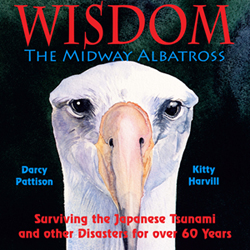







Apple tablets are kind of terrible devices for most sorts of content consumption. They have, for some utterly inexplicable reason, a 4:3 screen that really doesn’t align to modern video content and certainly doesn’t match the formatting of comic books. They’re also expensive compared to flagship Google and Amazon devices and don’t handle data that comes from outside Apple’s ecosystem very well at all. Yes, they have fairly nice screens, but between the odd shape and the number of pixels per inch, there are now a good number of devices that are quantitatively superior options.
Above all, I think most of the people who wanted an Apple tablet already have one. I think that most of those people use them as internet terminals and game machines, and the benefits of upgrading to a newer model are for those people dubious at best.
With regard to phablets, nobody is there yet. An LG phone with a 4k display is still treated as a “not-extra-large-screen” device by Android software so that user interface elements are scaled progressively larger, even though the device in and of itself has four times the pixels of most of the TVs in my house. I’m not sure how Apple does things (and I am sure that I don’t care), but I’d be willing to bet that it, too, will use a combination of screen surface area and pixel density to calculate how large screen elements should be, meaning that there probably won’t be much of a change in comics-reading experience even on an ultra high pixel density device.
And that’s a good compromise anyway. Nobody over 30 is really going to be in to the idea of zooming in and out on a screen that’s smaller than a paperback book.
I do think it won’t be too much longer before someone releases a 7″
something with LTE/GSM/CDMA support. Smartwatches are coming. Bluetooth has gotten a lot better for that actual talking. Having a phone that’s purse size isn’t that far from where we are now. Plenty of people already whine that their smartphones don’t fit in their pockets as it is.
The iPad is the best comic reader I’ve used, I must say. None of the other Android tabs work quite as well (although in-app purchasing is a huge loss. I read less comics as a result).
The smallest size for full page viewing is 9″ IMO. The 7″ Nexus was my first real attempt at digital comics and the guided view was essential – but you lose a lot that way too.
It’ll be interesting if Amazon make a bigger push for a comixology branded Kindle.