Viewing: Blog Posts Tagged with: iPad art, Most Recent at Top [Help]
Results 1 - 5 of 5
Blog: Sugar Frosted Goodness (Login to Add to MyJacketFlap)
JacketFlap tags: art blog, "Character Design", Doug Dutton, ipad art, Legless Mermaid, LeglessMermaid, #art, Detroit art, "SFG, Add a tag
Blog: Emily Smith Pearce (Login to Add to MyJacketFlap)
JacketFlap tags: flowers, Art, drawing, photography, digital artwork, apps, Instagram, iPad art, Add a tag
I have a little more to share about our trip to France, but for now, here’s a little artwork.
On a recent flight from Boston to Charlotte, I took a break from reading and started fiddling around with an app (Adobe Ideas), drawing on some of my photographs. If you follow me on Instagram, you may have seen some of these before, both pre and post-drawing.
Fun, eh? Have a favorite?
Just finished watching the BBC adaptation of Dickens’ Bleak House. Really enjoyed it. Currently reading Call the Midwife by Jennifer Worth (it’s the memoir upon which the show is based). Now watching Bletchley Circle. I seem to be in a BBC/ British kind of mood.
For more posts about my artwork and others’, click here.
Blog: Emily Smith Pearce (Login to Add to MyJacketFlap)
JacketFlap tags: iPad art, Art, painting, New Hampshire, lake, digital artwork, iPad, Add a tag
I did these while spending a week with the family at Lake Winnepesaukee in July. I used my Sensu brush/ stylist (except on the last one, where I used my fingers—you can totally tell) with the Artrage app on my iPad.
I loved watching the water and sky at different times of day and in different weather. The colors changed so dramatically in a short space of time.
Which one is your favorite?
For more of my iPad artwork, click here, here, and here. Anybody have any experience with making fine prints of your digital work? I’d love to know what worked for you.
Copyright 2013 Emily Smith Pearce
Blog: Emily Smith Pearce (Login to Add to MyJacketFlap)
JacketFlap tags: Illustration, Art, digital art, apps, iPad, app review, iPad art, Add a tag
Ever since seeing David Hockney’s iPad art at the Louisiana Museum outside Copenhagen, I’d been wanting to try it myself.
Now that I have an iPad, I read this article about painting/ drawing apps and jumped right in. The good thing is many of the apps are free or have a free trial version, so it’s a low-risk leap.
Here’s my first stab at it:
Yes, my feet are gorgeous! I know, I know. You don’t have to tell me. I drew this with my fingers using Brushes (the same app David Hockney uses). Brushes is wonderfully simple and great for quick impressions.The picture is nothing special, but on the iPad itself, my kids love being able to watch the video of how it came together. I couldn’t get that feature to transfer here, but if you know how to do it, give me a shout.
Here’s a funny article about trying to become David Hockney via Brushes. You can guess how that turned out.
Below are a couple of sketches made using the free trial version of Sketchbook Pro. These are also done with my fingers, both in Florida where the hubs and I had a nice relaxing week to ourselves in early December.
Sketchbook Pro lets you to easily change brush size and tool choice (i.e. brush, airbrush, pencil). And with both programs, it’s easy to get just the color you want with the stroke of a finger. Sketchbook Pro lets you make colors more or less transparent, which makes for some cool effects. It takes a bit of getting used to, though, that the paint is so consistent. In other words, your “paint” doesn’t really blend with other colors, and it never runs out.
The “paint” is most like watercolor, though unlike watercolor, you can undo your strokes as often as you like. You could easily get carried away with self-correction. I tried not to but used ”undo” as an excuse to take risks I wouldn’t have taken with real watercolors. I think that’s one of the greatest strengths of all of the art apps I’ve tried—the ability to try new things with no risk, and to make a picture quickly without getting out and putting away all of your materials.
Using your finger to draw is a little clunky. These three were all done before I got my Sensu Brush/ Stylus, and now that I have it, I’ll probably skip finger drawing.
I enjoyed both of these apps, but I found myself wanting more features and more detail. I decided it was time to try the apps with pricetags. More about app art to come.
If you make art on your mobile device, what do you do with the images? David Hockney prefers to let his iPad work live only in the digital world, but I think it could be reproduced a number of ways. What do you think? Have you tried producing a “real” version of your digital images? I’d love to hear how it’s gone.
Blog: Emily Smith Pearce (Login to Add to MyJacketFlap)
JacketFlap tags: Illustration, Christmas, Art, painting, iPad, iPad art, Add a tag
copyright 2012 Emily Smith Pearce
Merry Christmas! A belated Happy Chanukah! Cheers to everyone!
This is a painting I did recently on my iPad with my new Sensu brush. More on iPad painting later. Enjoy!












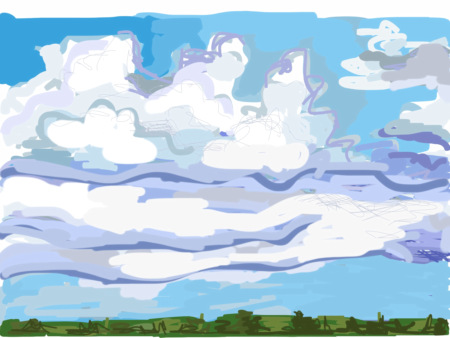
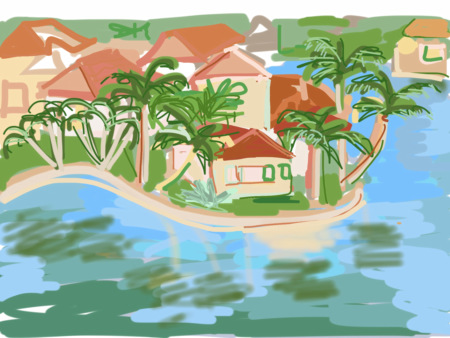
I thought all of the paintings looked nice. I’m still not exactly sure how you are doing these paintings.
GD Bob
Wow
Emily those are beautiful. I especially like the first and second ones. You did a great job capturing the million dollar view. Love, Aunt Joyce
Thanks, Aunt Joyce!
Thank you, and sometime I will show you!