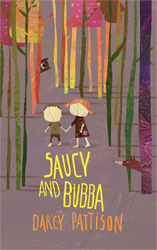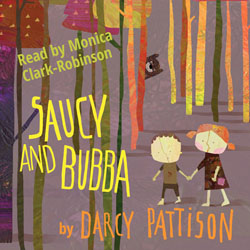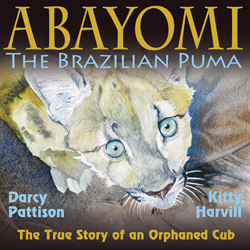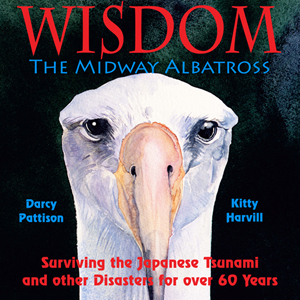Here is a nice write up KDP did on my in their latest newsletter. So cool!
Your Voice
KDP Author Angela Muse

Angela Muse, author of The Bee Bully, shares her experience with Kindle Direct Publishing.
“I wrote my very first children’s book in 2009 as a gift to my two young children. If not for my son and KDP, my experience as an author would have ended right there. One day in 2011, he asked me why I wasn’t publishing any more children’s books, and I didn’t have a good answer. The stories were there. In fact, I’d written several that were just gathering dust in my closet. The platform for indie publishing was there. Amazon had launched KDP, and many authors were finding success. Of course, those voices that keep us from following our dreams began to mount in my head. What if people can’t find my stories? What if people do find my stories and they hate them? What if I can’t find a good illustrator that I can afford? After quashing all those voices, I decided to go nuts…literally.
“While collecting acorns with my children in the fall of 2011, I created a story entitled The Nutt Family: An Acorny Adventure and decided that this would be my next release. I found a brilliant illustrator in Poland, held my breath, and hit the publish button. In 2012, my journey as an independent author began by publishing more titles including The Bee Bully, The Pig Princess, and Suzy Snowflake.
“When I first started, I didn’t have a clue about where to find good illustrators, how to get book reviews, and most importantly, how to effectively market my books. In the beginning, I researched and networked with other authors to gather as much data as I could to help me in all these areas. The biggest hurdle was the marketing. I tried many different techniques, but one of the most effective was utilizing the free promotion days in KDP Select. Once my books were free, there were lots of websites and social media outlets that were willing to promote them. I also tried to focus on my audience as much as possible. For the most part, I write children’s picture books, but the children are not the ones who will purchase them. I focused on the parents and finding blogs and sites specific to that audience who would want to promote or feature my books.
“I wasn’t one of those people who sought out an agent for my work and tried to go the traditional route. With KDP, I have a golden opportunity to go at this myself and do things my own way. I can set my own goals and deadlines. I can market my books in the manner I choose. I can decide my price structure. I have full control.
“Did I make mistakes along the way? You bet, but I also learned a lot in making those mistakes. I found support from many great authors who were also forging ahead in the indie publishing world, and we were all doing this together. It felt like we were all out in this big ocean trying to catch oysters, each of us looking for our own pearls.
“It’s been almost three years since I began this journey, and I’m so grateful to KDP and the KDP Select program for giving indie authors a chance, that not long ago, we never would have had. I wouldn’t have received fan mail from preschool aged children who enjoyed my stories if not for KDP. One of my goals as a children’s author is to get kids to read. KDP allows me to publish quality children’s picture books to help me accomplish that goal. The smiles and giggles from the kids who read my books are just the icing on my indie publishing cake.”


eBook Sale: August 26-31 only $0.99/regular $5.99
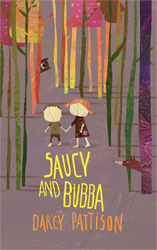 Available at these eBook stores
Mims House eBookStore
Nook
Kindle
Kobo
iBookstore
Available at these eBook stores
Mims House eBookStore
Nook
Kindle
Kobo
iBookstore
AUDIO BOOK (Unabridged): Now Available!
Available at these Audio Book stores
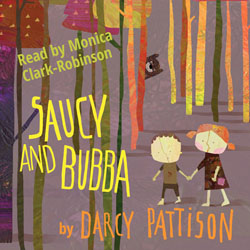 iTunes Store
Amazon
Audible
iTunes Store
Amazon
Audible
Amazon’s Kindle publishing program has just announced some new features that will affect children’s books and publishing.
Kindle Kids Book Creator
KDP has a new program designed to handle fixed layout ebooks with large full-page illustrations. In other words, children’s picture books.
I downloaded the program and had a look around. It appears to be an adaptation or repurposing of another Kindle program, the Comic Book Creator. Both deal with large images and a fixed layout. Aaron Shepard first used the Comic Book Creator in April, 2013, with some success.
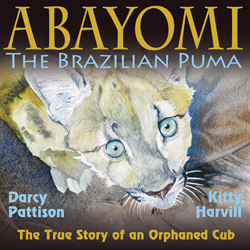
I created this ebook with the Kindle Comic Book creator program.
One addition to the Kids Book Creator is the capability of adding pop-up text. The KBC has a base text, either embedded in the image or added within the creator. On top of the base text, though, you can add a pop-up text. This will add some interesting variations and possibilities to children’s ebooks.
The program is simple to use. You start with a pdf file or images. Since the standard file for print production is a pdf file, that makes it easy. Just do your pdf in InDesign, or if you want the poor-man’s layout, do it with MSWord (at your own risk!). From InDesign, you save the file as a high-resolution pdf; from MSWord, you print to an AdobePDF. Using either program, you can add the needed text and control the layout easily.
Upload the pdf and it converts to the correct formatting for a Kindle ebook. You have the option to add/subtract pages, edit text and more.Then, Save for Publication and the program outputs a .mobi file, which is the standard Kindle file.
Advantages
The Kid’s Book Creator has a couple advantages. First, it’s easy. Upload a pdf and you get a .mobi.
Second, you have access to the original html and CSS files, if you have the skills to do that. That means you have some nice control over the layout.
Disadvantages
However, there are a couple major disadvantages. First, you only get a .mobi file. This is, after all, a Kindle program. It means that you can only upload the file to KDP. You must have an epub file for Apple iBook, Kobo, Nook, Smashwords or other platforms. You’ll put lots of effort into a file that is only useful on one platform.
Second, you must be very careful about the file that is output. On the KDP platform, you must choose either a 35% or 70% royalty schedule. If you choose 35%, there are no associated delivery charges. However, if you select the 70% royalty schedule, delivery charges in the U.S. are $0.15/MB. See the KDP chart here for charges in other countries. When I tested the Kids Book Creator, it gave me similar results as the Comic Book Creator program, files that were quite large.
I started with a usual 32-page picture book, formatted for print at 300 dpi. I uploaded the pdf to the Kid’s Book Creator and converted–without adding any pop-up text to add extra size. The resulting .mobi file was 8.2MB; that file would incur a delivery fee of $1.23. This severely limits the ability to price the book at the lower end of the spectrum, unless you opt for the 35% royalty. If an ebook is priced at $1.99, here’s the math:
$1.99 – $1.23 delivery charge = $0.76 x 70% royalty = $0.532 profit/book.
$1.99 x 35% royalty = $0.72 profit/book.
The key, of course, is to begin with a smaller pdf at the outset. To do it right, you should go back to the original images, reduce those and go on from there. Which almost defeats the ease of use for the program.
My preference will probably be to stick with InDesign to create the print files and save as pdf. I’ll probably do a high-resolution version and a low-resolution version. InDesign exports as an epub for all platforms except Kindle. Using the low-resolution pdf, I’ll try this new program for the needed .mobi files.
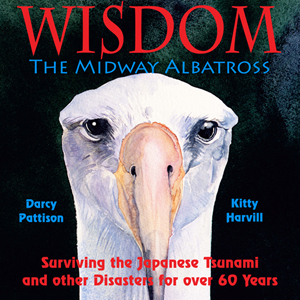
This Kindle ebook was created with InDesign and then converted to .mobi with the Comic Book Creator. The Kids Book Creator should work just as easily.
Updated Metadata
KDP has finally joined the other ebook platforms by adding metadata to indicate the age range and grade range for the book. It’s a welcome addition, if a bit late. The support for this is underwhelming, too. KDP calls it an “Age and Grade” Tools, but it’s a simple table with five age levels from babies to young adult. And of course, these are only suggested levels, you are still free to list your book as you wish.
Compared with iBook Creator
Enhancing ebooks with pop-ups, music, video or other multi-media isn’t new. And in some ways, the Kids Book Creator doesn’t add much to the range of ebooks. Apple’s iBook Creator has allowed introduction of video and much more for several years. Kindle’s new program adds only pop-ups. I’m intrigued with the possibilities here, but I doubt that the interactivity will make much difference for most books.
Education v. Trade Books
In a wider context, it’s interesting that KDP is jumping on the bandwagon for children’s ebooks at this point. As the School Library Journal reported in September, 2013, schools–or the education market for ebooks–have many options. Most of the ebooks available to school libraries are device-neutral by displaying books through a browser. According to an SLJ survey, 67% of school librarians buy ebooks from Follett, which uses a browser-neutral platform. For schools, the battle has been lost by Nook, Kindle, and Apple because few schools wants to put all their budget into a device that must be updated often and requires too much consensus across the district. All tablets and many ebook devices have browsers; a browser-based ebook makes sense.
Now KDP has turned its attention to children’s ebooks. Is it too little, too late? Or, will this merely deepen the divide between trade children’s ebooks and education-market children’s ebooks?
If you want to play around with the new Kids Book Creator, you can download it here.