Follow me this year as I try for the fifth time to go digital. Some say, "third time's the charm." It wasn't for me. Maybe the fifth time, with some extra determination, will do the trick! ![]()
Viewing: Blog Posts Tagged with: evernote, Most Recent at Top [Help]
Results 1 - 10 of 10
Blog: TWO WRITING TEACHERS (Login to Add to MyJacketFlap)
JacketFlap tags: writing workshop, digital tools, evernote, note-taking, Add a tag
Blog: Here in the Bonny Glen (Login to Add to MyJacketFlap)
JacketFlap tags: Organization, Evernote, Mystie Winckler, Add a tag
Heads up: Mystie Winckler’s free Evernote e-course starts today!
I really enjoyed Mystie’s Simplified Organization and Simplified Pantry courses. She’s kind of an Evernote genius.
Add a CommentBlog: TWO WRITING TEACHERS (Login to Add to MyJacketFlap)
JacketFlap tags: conferring, record keeping, evernote, A Peek Inside Conferring Toolkits Blog Series, kustomnote, Add a tag
Blog: TWO WRITING TEACHERS (Login to Add to MyJacketFlap)
JacketFlap tags: technology, writer's notebook, evernote, Add a tag
A few years ago I thought I had a brilliant idea. I created a master writer’s notebook since my notebook writing, which I shared with students during writing conferences and in minilessons, was… Read More ![]()
Blog: Here in the Bonny Glen (Login to Add to MyJacketFlap)
JacketFlap tags: desk, Household, organizers, Assorted and Sundry, Evernote, Paper & Desk, Homeschool Record-Keeping, Mystie Winckler, Remember the Milk, Add a tag
Really really really good tips in the Mystie Winckler book Pamela Barnhill recommends here, gang. I thought I was already using Evernote & Google Calendar efficiently, but I picked up some useful new ideas (including better integrating my systems) in the book. Which is 30% off with the code in Pam’s post. So, like, under $3.
In Paperless Home Organization, Mystie Winckler leads you through the process of using digital applications to build your very own paperless system. She walks you step-by-step through how to use four free apps to digitally store the same information you would normally keep in a home management binder.
Which means if you have a smartphone, or an iPod Touch, or any tablet, then your binder no longer sits cluttering up your counter, but in your hand – at the doctor’s office, the bookstore, even at your school room table.
I’d been meaning to try Remember the Milk—my pal Ron raves about it, and he doesn’t rave lightly—and Pam’s post, and Mystie’s book, nudged me to take the plunge. Last year I relied on TeuxDeux for daily task management, but my free trial period ran out and I decided I wasn’t enough in love with it to pay for it. It’s a really gorgeous, clean layout but too hard to go back to past days. Remember the Milk isn’t quite as visually appealing (its web app, that is; on my phone it’s quite nice) but it is so much more flexible and functional. Thanks to Paperless Home Organization, I’ve now got it talking to my Gmail account (my RTM to-do list pops up in my inbox sidebar) and WOW, this is just right for the way mah brain works.
As for Evernote, I rely on it for everything. Or so I thought. Now I see all sorts of new bits of recordkeeping I can shift over there. Very pleased.
Add a CommentBlog: Galley Cat (Mediabistro) (Login to Add to MyJacketFlap)
JacketFlap tags: Moleskine, Writer Resources, Evernote, Add a tag
 Notebook maker Moleskine has extended its partnership with Evernote, building a new Moleskine Sketchbook that makes it easier to digitize doodles and notes with sketches.
Notebook maker Moleskine has extended its partnership with Evernote, building a new Moleskine Sketchbook that makes it easier to digitize doodles and notes with sketches.
You can tag handwritten pages with Evernote stickers and take a picture of the notebook page to upload to the online storage and sorting service. Check it out:
With cloud-enabled sketching the creative process is not restricted by the boundaries that lie between analog and digital … The Evernote Sketchbook makes it easier for visual note-takers who use techniques such as sketchnoting to record important information and moments on paper. Its pages are subtly marked with a dot grid that optimizes image quality when scanning to Evernote; automatically correcting contrast and cropping the edges of the page in preparation for sharing with others.
New Career Opportunities Daily: The best jobs in media.
Add a CommentBlog: TWO WRITING TEACHERS (Login to Add to MyJacketFlap)
JacketFlap tags: technology, guest blogger, conferring, record keeping, evernote, Add a tag
Today's guest blog post by Cathy Mere will help you jump on the electronic record-keeping bandwagon. Learn how to use Evernote to keep conferring notes on all of your students.![]()
Blog: TWO WRITING TEACHERS (Login to Add to MyJacketFlap)
JacketFlap tags: evernote, confer, dailynotes, technology, conferring, record keeping, Add a tag
There are a variety of record-keeping apps, which make it possible to monitor your students’ writing progress. Confer, DailyNotes, Evernote, and Notability are four popular apps that promise to make it easier, dare-I-say… Read More ![]()
Blog: Cheryl Rainfield: Avid Reader, Teen Fiction Writer, and Book-a-holic. Focus on Children & Teen Books (Login to Add to MyJacketFlap)
JacketFlap tags: writer tool, Evernote, #writetip, writing tool, Add a tag
Lately I’ve really been wanting software that allows me to easily organize all my notes, research, photos for characters, emails, etc for the manuscripts I’m working on. I use MS Word to write my novels (since I have to deliver it through MS Word–it’s industry standard), but it’s cumbersome and non-intuitive to add all the extra information that comes up while you’re writing or editing a draft.
I was putting links to research articles, character names and meanings, photos that felt like they fit my characters, all at the bottom of my manuscript, but it was a pain to sort through. And then I had a separate file for notes on what I wanted to add or change or do a separate edit for in the novel, and character names, descriptions, etc for all the characters of all my books…and it just got to be hard to sort through all the material. I also have so many bookmarks of great articles and information that I don’t want to lose–but that become hard to find. I was using OneNote for a while (which comes with MS Office), but it didn’t feel intuitive or easy to use, somehow.
And then I remembered a program I’d tried years ago. It hadn’t quite worked for me then, but it’s gotten so much better–in fact, I think it may be my dream software.
 What is it? You guessed it–Evernote. And it’s free. It’s also easy to use, does all the things I want it to do, and things I hadn’t even thought of yet that are super appealing. There’s also a handy web clipper tool that you can add to most browsers. I easily installed it for Chrome and it works perfectly.
What is it? You guessed it–Evernote. And it’s free. It’s also easy to use, does all the things I want it to do, and things I hadn’t even thought of yet that are super appealing. There’s also a handy web clipper tool that you can add to most browsers. I easily installed it for Chrome and it works perfectly.
A few things I love about Evernote. You can:
- use it on all your various computers and phones, including Windows, Mac, and Android, and through their website
- sync everything in Evernote through all your devices and access it on any of them. So once you’ve entered something from one place, it’s automatically updated on all your devices, including online. That means you can use it at home, on the go, at a friend’s house–basically anywhere that has internet access (or, if you don’t have internet access but still have your tablet/laptop, there, too.)
- easily and quickly clip any article online
- create separate notebooks to easily organize all your various projects or topics (this works very well for the way my brain works)
- forward or send emails to Evernote, even to specific notebooks
- drag and drop photos, video, even music
- easily search and find articles, research, etc that you want–even *text within a document* (which is crucial to me; sometimes I forget what I titled a document and where I stored it)
- tag any note with tags that make sense to you
- have everything all in one place AND see everything easily. I love that all the different forms of media can all be accessed in one program (and within specific notebooks), with a file-like list on the left, the articles and notes down the middle, and new notes on the right. SO easy to see and find everything I want!
- attach paper notes (just take a photo and send it to Evernote) and audio notes
The ways I’m using it so far as a writer (and I’m only on my second day):
Blog: YALSA - Young Adult Library Services Association (Login to Add to MyJacketFlap)
JacketFlap tags: Technology, time management, New Librarians, Lifehacker, Apps, Evernote, Zirrus, Add a tag
I’m going to have to keep this brief today, which is fitting because today is all about time. When did you last say that you had too much time on your hands? If you’re like a lot of us, you don’t remember the last time you could just sit back and relax. There’s always something else that has to be done – another program to plan, more weeding to be done, desk hours, etc. You keep putting things aside to do later, but later never comes. If you already have a fail-proof method that keeps you scheduled and on task, I’m super jealous, and please share in the comments!
I, on the other hand, tend to be really disorganized, so at the beginning of this month when I started NaNoWriMo, I had no idea how I was going to manage that on top of everything else. I had to come up with something to do differently, or else I was never going to make it. So, here are a few tips for keeping your head above water:
1. Start using your calendar!
Whether it’s Outlook or Google or a planner that you keep in your desk, start putting every little thing you have scheduled or need to accomplish in there. Is there something that you constantly have to find time to do? Put it in your calendar and set a reminder. The key to this is using something that’s going to be in your face and hard to ignore.
2. Use your apps!
It can be an app on your phone – I use one that syncs with my Google calendar – or a site online. The folks over at Lifehacker suggest Zirrus, which allows you to prioritize your tasks in the form of a tag cloud. Using an app online or on your phone gives you the added advantage of taking your organization wherever you go, and if it syncs to your calendar, that’s even better.
3. Write it down!
Even with having your calendar and prioritizing your tasks, I’ve found that writing out what I have to do the next day makes it easier to best my arch nemesis: procrastination. Put it on sticky notes, real or virtual (I use Evernote because I can access my notes online or from my phone), and even if I don’t look at them again, what I have to do the next day is already in my mind.
That’s all I have time for today. I have 3,300 more words before I hit the 50,000 mark, so I have to get crackin’. Be sure to leave your own tips and tricks in the comments. This is Heather, signing off from my tablet on the go!
Add a Comment


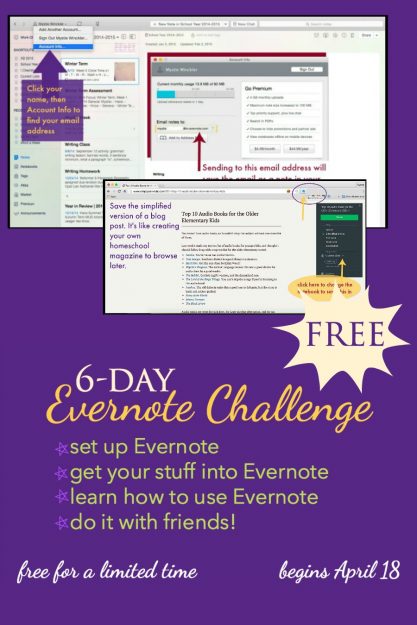





I’m a newcomer to Evernote, too.
I’m using it to store all the great writing advice I find in the blogs I subscribe to. I like the tags feature, too, because it makes it simple to organize and search my virtual reference library.
Thanks to you, I’ve now got lots of new ideas for using this cool tool.
I haven’t tried this, but after reading your post I just might have to. I mean it’s free and it has some excellent features. What I like is the drag and drop feature for photos and the use of tags. Thanks, Cheryl
Heather, that’s what I’m doing, too–saving writing technique articles to refer back to. I love it! And the tags feature IS neat. Evernote wasn’t this cool years ago; I think it is AMAZING now. The sync feature, too, really makes it! So glad you’ve got new ideas on how to use it!
Cheryl/Lee–so glad you’re going to check out Evernote! I’ve really, really been enjoying it, finding it so useful with my writing. And yeah–being able to drag and drop photos means you can keep practically everything you need for a manuscript in one place. I love it! and the tags.