For a long time now I've been lamenting about how long my colored pencil work takes to do, and how its not always practical for my commercial illustration work, especially children's books. I love love love how it looks, and love doing it, but it just takes too darned long. Also, as the demand for digital work keeps increasing, I've been feeling kind of stuck and depressed, thinking that the 'look' and technique I had developed was fast becoming obsolete. What's a colored pencil artist to do? I wondered.
Then I found Will Terry's Digital Painting in Photoshop course, and I had a Eureka! moment. I highly highly recommend getting this if you think you might want to learn how to paint digitally. He shows his process for painting digitally with texture, which I adapted to make a 'colored pencil look'.


Its not too bad a start, for a first try. I didn't take it 'all the way', since I don't want to keep repainting an old piece forever, but did enough to feel comfortable knowing this is actually possible, and to have something to show you.
The first thing I did after I figured out how to make the texture I wanted was a sort of gray scale, to practice controlling values ~
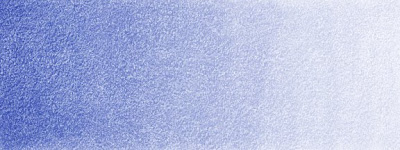
Painting digitally like this is so much like doing it by hand - you work in layers, building up the color, just like you would with actual pencils. Its still not fast, but its also not as slow as 'real' pencils. Also, you can try a new color, change your mind, erase, etc. without a lot of fuss. This is key when doing illustration work - often changes need to be made, like "can you make the boys shirt blue instead of green" or "please add one more child on the left side" or "change that hairstyle" or whatever. Working digitally, those changes are soooooooooooo much easier.
5 Comments on Digital Colored Pencil, last added: 4/1/2011



Paula - after reading your email and looking here at your blog I have to say you got me all choked up! (and I'm the kind of guy that rarely gets emotional) When I made those videos my first intent was to help my college students - I thought I might also help a few other artists - I never dreamed that it would help so many. I'm truly humbled by the impact we can have on each other by sharing what we've learned. Your work is beautiful and I never thought about recreating a pencil texture but you've proved once again that you can basically do anything with photoshop. I'm going to show your blog in my college class tomorrow. Awesome work!
Paula, What a wonderful post! As someone who used to live at my computer, when I was a graphic designer, I like being "unplugged" now. But, having said that, part of me is ALWAYS going to miss some aspects of digital work: especially, as you point out, making revisions or providing alternate color schemes, etc.
I just wish it didn't take so much work to stay on top of the newer versions of the software. I used to be a whiz on Adobe Illustrator, but kind of clunk around on it now. (My son was visiting recently and actually laughed when he saw what version of Photoshop I use. He pronounced it to be "ancient", I believe!")
Beautiful job; I commend your outside-the-box thinking!
Ooo, Paula I'm really liking this! It sure looks like the original. Once you have an "undo" button it's very hard to go back. I'll have to check out Will's course.
Amazing. Think I may try this software also.
However, the more digital I learn, the more I think it is wasteful to spend all the money and time to do things we already know how to do beautifully by hand on a computer. For those who love it, fine. But for me, working on the computer does not, produce the satisfaction or results of working on paper with paint and pencil.
While your results are a reasonable duplication of your pencil technique, for me it lacks the heart and spirit of your hand rendered work. Maybe its just me.
I doubt most others see it that way.
I will look into this software though, as I haven't decided yet whether to just concentrate on doing work that pleases me.
Thanks for the head's up.
oxo, C
i honestly wouldn't have known that was digital if you had not of mentioned. the texture looks just like CP on cold pressed paper
going to have to try this, seems so much easier