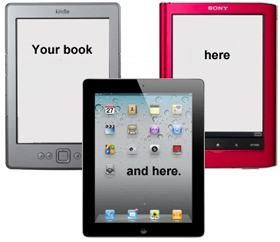 This is by no means the only things you can use to format and convert your manuscript to an e-book, it is just to give you an idea of the some of the things out in the market you can use. The Kindle, the Nook and the iTunes Bookstore (which services both the iPhone and iPad) now stand out as the most common targets for e-books. This has helped the e-book boom has helped consolidate formats a bit, but there still isn’t a single gold-standard editing product that guides users through the whole workflow and helps them check their results.
This is by no means the only things you can use to format and convert your manuscript to an e-book, it is just to give you an idea of the some of the things out in the market you can use. The Kindle, the Nook and the iTunes Bookstore (which services both the iPhone and iPad) now stand out as the most common targets for e-books. This has helped the e-book boom has helped consolidate formats a bit, but there still isn’t a single gold-standard editing product that guides users through the whole workflow and helps them check their results.
You probably will want to format your e-book for a varity of readers – it helps to support as many of devices as possible. The Kindle, for instance, is notorious for not supporting ePub format files.
So here is a little information about the most common e-book formats and their drawbacks, so you can decide what to use to format your manuscript and create an ebook.
HTML:
If you are looking for only one fromat, HTML is more or less it. For one, it’s ubiquitous; almost every text-processing program can generate or read HTML. It also supports many features e-books will use: hyperlinks, font control, section headings, images, etc. Downside not everyone knows HTML.
But if you’re starting with a Microsoft Word or Open Document Format document, your best bet is to export it directly from the source application into HTML. Word users should do a “Save as…” using the “Web Page, Filtered” option, which strips out most of Word’s generated left over junk (cruft).
Exporting to HTML from your source program helps preserve the most crucial formatting and usually preserves sections and chapters: outline headers are turned into h1/h2/h3 tags, which most conversion programs correctly recognize. Some are even able to auto-generate tables of contents from those tags. Word typically does a good job generating TOCs without problems.
Microsoft Word (DOC or DOCX)
If you’re dealing with an original manuscript, odds are it’s probably going to be in Microsoft Word format. Almost every device on the face of the Earth can read or write Word documents. And the format has native support for most everything you could think of: formulas, chaptering, footnotes, indexes — anything that might show up in an e-book.
Word documents are best as a starting point for an intermediate conversion format, most likely HTML, rather than a format that can be converted directly into an e-book. In fact, most e-book conversion programs don’t accept Word natively as a source document type. They may accept Word’s sibling format, RTF, but that is already at least one stage of conversion away from the original and increases the chance that certain features might not make it through the conversion process. For example, RTF does support features like sections and footnotes, but the Calibre e-book creation suite, for one, doesn’t process them correctly.
OpenDocument (ODF)
OpenDocument is the format used by OpenOffice.org. Microsoft Word also supports ODF as one of it’s formats. it reads and writes.) Third-party OpenOffice offers extensions that let you export directly to e-pub formats. There are also a number of standalone applications, such as ODFToEPub. If you’re already used to creating your documents in ODF, your path to creating a finished e-book may be shortened, slightly.
ePub:
An open, non-proprietary format. Uses XHTML as the basis for its document format. ePub is widely supported as an output format by various e-book production applications. iTunes only accepts ePub as a source format, so it couldn’t hurt to render a copy of your product as ePub no matter what other formats you use. Books that require PDF-style page fidelity won’t work well in ePub.
Mobi and Kindle:
After Amazon bought Mobit, it made it into the basis for the Kindle reader’s own e-book format. Mobi supports digital rights management, but unencrypted Mobi documents can be read on the Kindle without issues.
PDFs can be read as-is in the majority of e-book readers, including the Kindle. It is best used when you want to maintain absolute fidelity to page layout — images, typefaces, etc. But this is the very feature that makes PDFs a problem in some scenarios. Other e-book formats are designed to work independently of any particular device resolution, so pages reflow automatically for each device. This is one of the reasons the Kindle didn’t make use of page numbers at first, since the page numbering for a particular book depends on what device or screen size you are using.
PDFs reproduce the formatting of the original page, no matter what the size of the destination device, so a PDF formatted at a certain size may be readable on a large display, but look cramped on a Kindle or Nook. If you plan to use PDFs, you may want to consider exporting your document with different page sizes for people using e-readers with small screens.
Calibre:
http://calibre-ebook.com/ Calibre is a free and open-source application marketed as a personal e-book management solution. It can be used as an e-book conversion utility. It is powerful and may be the best place to start, especially if you want to distill output for multiple e-book formats. The program can accept ODF, RTF, ePub, Mobi, PDF and HTML. Calibre can also reformat documents unwrapping plain text that has too many line breaks or insert chapter breaks by looking for certain text structures (such as a line break, the word “Chapter” and then a number).
It doesn’t support DOC or DOCX documents, so anything coming from Word, so you will have to save it in another format first. Serdar Yegulalp, a computer techology author says, ”Saving in either ODF or HTML from Word seemed to do the best job of preserving formatting and features, including things like monospaced formatting for code examples. Doesn’t process footnotes correctly.”
Sigil:
http://code.google.com/p/sigil/ Sigil is a multi-platform EPUB ebook editor – free open source. It’s an editor that exports to e-books (has a built-in document editor) it includes various tools for collating and assembling a finished e-book (such as a table-of-contents editor). Sigil’s main drawback is how it handles importing – only accepts HTML, plain text or existing ePub files as input documents.
Jutoh:
http://www.jutoh.com/ Accepts OPL files and has slightly more robust editing options. The cost is $39.
Adobes In Design is a full blown publishing solution, but it requires a lot more work and knowledge to generate a finished product than a simple conversion utility. Second is the price tag: It starts at $699.
TIP: Include a Table of Contents
An e-book that isn’t properly chaptered is difficult to navigate. Going to an arbitrary point in a book is not as easy as it should be. The Kindle, for instance, has no touch screen, so jumping around in a book without a table of contents is a chore.
If you have gone through the process of formatting and converting your own ebook, we loved to hear what you chose.
Talk tomorrow,
Kathy
Filed under: demystify, How to, Process, Publishing Industry, reference Tagged: ePub, Formatting an e-book, itunes, Kindle, Mobi, Nook



Most of this is above my head (and not something I’m considering doing any time soon!), but it was VERY interesting to read! Thanks, Kathy
Donna,
It is probably over most peoples head, but I had promised to post about self-publishing. I think the print books are easier as long as you don’t get suck into a scam.
Kathy
You know, I’ve always said I would NEVER consider self-publishing, but over the past year or so, the walls are VERY slowly coming down. Not that I’m going to do it, but I’m more open to the possibility—not probability—of considering it at some point.
It’s funny to think that so many people have had issues with self-publishing when one of the greatest books of all-time was self-pubbed: Huck Finn! Def Leppard scraped together some money to make their first record, because they didn’t want to spin their wheels sending out demos and just waiting. Their lead singer believed there was a shortcut. Clearly, he found it. Just have to blaze your own trail if you can…
I had many issues formatting my novel correctly on Kindle! I wrote it in LibreOffice and wanted to keep things like drop-caps, space between the title and the start of the chapter, fonts for the titles, pictures, etc. I wanted the reader to experience the same pleasure reading an ebook as a printed book. Often, ebooks are quite bland, because the conversion is difficult.
I tried many of the softwares you describe (Sigil, Calibre) but it didn’t work, so I designed a little software to help me with this conversion from OpenOffice to Kindle. It’s free. You can try it here:
http://soft.alkinea.net
Enjoy!
Alki, though I have no use for anything to do with digital (yet), I just wanted to thank you for being so generous Thank you!
Thank you!