new posts in all blogs
Viewing: Blog Posts Tagged with: mobile, Most Recent at Top [Help]
Results 1 - 25 of 52
How to use this Page
You are viewing the most recent posts tagged with the words: mobile in the JacketFlap blog reader. What is a tag? Think of a tag as a keyword or category label. Tags can both help you find posts on JacketFlap.com as well as provide an easy way for you to "remember" and classify posts for later recall. Try adding a tag yourself by clicking "Add a tag" below a post's header. Scroll down through the list of Recent Posts in the left column and click on a post title that sounds interesting. You can view all posts from a specific blog by clicking the Blog name in the right column, or you can click a 'More Posts from this Blog' link in any individual post.
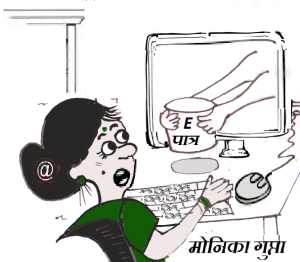 Donate without compromising
Donate without compromising
इंटरनेट के इस्तेमाल में सुविधा को लेकर सेवा प्रदाताओं द्वारा भेदभाव किए जाने के खिलाफ चल रही बहस के बीच आनलाइन खुदरा बाजार सेवा कंपनी फ्लिपकार्ट ने आज कहा कि वह एयरटेल की ‘एयरटेल जीरो’ सेवा से जुड़ने के लिए उस कंपनी के साथ बातचीत से हट रही है।फ्लिपकार्ट के एक प्रवक्ता ने कहा ‘हम एयरटेल के साथ उसके मंच एयरटेल जीरो के लिए मौजूदा चर्चा से बाहर निकल जाएंगे। हम भारत में नेट निरपेक्षता के वृहत्तर मुद्दे के प्रति प्रतिबद्ध होंगे।’ एयरटेल जीरो सेवा को नेट की निरपेक्षता के सिद्धांत के खिलाफ बताते हुए ऐसी योजनाओं का विरोध किया जा रहा है।
The post Cartoon – Net Neutrality appeared first on Monica Gupta.
The beginning of a new year is an opportunity to start things afresh — why should your blog not benefit as well? Here are six things you can do to start your blogging in 2015 energized, recharged, and focused.
Explore your new dashboard
We introduced several major upgrades to the WordPress.com dashboard right before the end of last year, including updated Stats and navigation and the ability to manage and edit all your content across sites from one central hub.
Now is the perfect time to get familiar with some of these new features for a smoother blogging experience. Whether it’s from your computer, tablet, or smartphone, you can check out which posts generated the most likes and comments (and much more) on your Stats page, browse through all your posts and pages, and easily tweak your account settings, review your billing history, and visit your trophy case from My Profile.
Sign up for a blogging course
Our free Blogging U. courses are a great way to get you closer to meeting your blogging goals — whatever those might be — while being part of a supportive, engaged community.
Our next Blogging 101 course starts January 5, and is geared toward new bloggers (you can read more about it, and sign up for it, here), but throughout the year we’ll be offering courses that target different levels, and focus on topics like writing, photoblogging, and more. Be sure to follow announcements from The Daily Post to stay up to date on upcoming courses.
Spruce up your site
Bloggers who love their site’s design publish more. Make sure your site’s look matches the quality of your posts with a few easy tweaks, like switching themes (there are some gorgeous new ones in our Showcase, from our annual default theme, Twenty Fifteen, to recent favorites Editor and Plane). Or just customize your current theme to meet your needs — a few simple touches, like a custom header image or personalized image widgets, can give your site a distinct look with very little work. (Need inspiration? Check out our customization and Early Theme Adopters posts.)
Join a blogging event
Becoming active in the blogging community (or at least in a blogging community) can make all the difference between posting sporadically on a near-dormant blog and keeping yourself energized and your audience engaged. There’s so much to choose from: browse our searchable event listings to find one that’s up your alley, or share your work on our weekly photo challenges and Community Pool posts.
Feeling more adventurous? Consider attending a blogging confernece or creating your own blogging workshop.
Create an editorial calendar
Whether your vision for your blog is to publish once a month or twice a day, your chances of sticking with a regular publication pace increase if you make concrete, sustainable plans. Devoting a little time every few weeks to sketch out an editorial calendar for your blog will help you allocate time, decide on your priorities, and give you the flexibility you need in case unexpected developments keep you away from your blog for a while.
Download our mobile app
Being on the move should never prevent you from publishing a post, engaging in conversations and moderating comments, or keeping up with the latest from your favorite bloggers. With our mobile apps — available for iOS and Android — you can do all of those things wherever you are. You no longer need to wait to get back home to make your voice heard.
Happy 2015 from the entire WordPress.com team! May it be a wonderful year for you and your sites.
Filed under:
Better Blogging 

WP Photos is a nifty new photoblogging app for Firefox OS that works with your WordPress.com or self-hosted WordPress blog.

Photo sharing made simple
WP Photos is a straightforward, no-nonsense photoblogging app that streamlines your photo sharing experience. Take a picture. Add a title, caption, tags, and a short message. Then, upload it to your blog. It’s as simple as that!

What is Firefox OS?
Created by Mozilla, the makers of the Firefox web browser, Firefox OS is an operating system that debuted earlier this year and powers smartphones in thirteen countries across Europe, Latin America, and South America — and more to come. Firefox OS is similar to Apple’s iOS and Google’s Android operating systems, but one notable thing setting it apart is its reliance on Open Web Standards instead of proprietary technologies.
Download the app now
WP Photos is currently featured in the Firefox Marketplace. If you have a Firefox OS phone, we encourage you to download the app for free. We’d love for you to try it out, add photos to your blog, and tell us what you think. If you need assistance, please contact Support or send a note to [email protected].
Filed under:
Applications,
Mobile,
Photos,
Posting 

Apple just released the new version of their mobile operating system, iOS 7, with a new user interface that streamlines both form and function — it’s colorful and intuitive, but stripped-down and clean. Apple fans have been abuzz since they announced the update a few months ago, and we started …
 Following the recent notifications refresh, we’re super excited to announce that you can now get comment Push Notifications on your iPhone, iPod Touch, and iPad. Stay connected to your blog and moderate incoming comments wherever you happen to be at the time.
Following the recent notifications refresh, we’re super excited to announce that you can now get comment Push Notifications on your iPhone, iPod Touch, and iPad. Stay connected to your blog and moderate incoming comments wherever you happen to be at the time.
Push Notifications
WordPress.com contributes to many Open Source WordPress apps, and we recently enabled notifications for the WordPress for iOS app. As soon as you get a new comment on posts you’ve published, a notification is sent to your phone. You will see the name of the commenter as well as a short excerpt of the comment, as much as we can fit. Swipe over the notification to view the comment.
We’ve also added a new “Swipe-to-moderate” feature in the comments list. This enables you to quickly Approve/Unapprove, Trash, Spam, and reply to new comments – it’s all just a swipe away. Of course you can still tap Edit to bulk moderate comments and tap the comment to view it in all its glory. In the detailed view you’ll see the post they commented on, their Name, Email, and URL, as well as an array of buttons for simple moderation.
Read Blogs on the Go
Did you also know that you can read your friends’ blogs with the app? When you open WordPress for iOS, tap “Read” to launch the mobile version of the Reader. You can read up on blogs you follow, see posts you’ve Liked, browse Freshly Pressed, and peruse popular Topics to find new sources of inspiration. When you find something interesting, you can Like or Reblog it to your own blog. You can even comment on posts you find right on your phone. And here’s the best part: it’s all synced back to your regular Reader.
Of course it’s also a great way to share quick photos when you’re out and about, write a post or two, update your About page, and check your daily Stats. It’s like having a mini-version of your blog in your pocket.
Get the Update
Already have WordPress for iOS installed on your phone? All you need to do to get Push Notifications is to update to the latest version and allow the app to send you notifications when asked.
New to WordPress for iOS? No problem, you can learn more about the app on its website, or click here to download WordPress for iOS directly! WordPress for iOS is available in most common languages and works on all newer iOS devices.
What’s Next?
This is the first time we’ve enabled Push Notifications in the iOS app, and we’ll continue to add more notification options so you’ll be able to have a full WordPress.com experience from your device. We’ll also make sure you get the notifications you want, when you want them. You’ll be able to toggle what Push Notifications you want to receive and which ones you’d rather not get notified about.
Learn more about the app and what’s next on the WordPress for iOS Blog, and make sure to follow @WordPressiOS on Twitter to get the latest news first.
So, hurry up and update your WordPress for iOS app to the latest version, and start using those notifi
One of the things I get to do is teach a course for Simmons College Graduate School of Library and Information Science on Web Development and Information Architecture. And, one of the things we talk more and more about in that class is developing a library web presences for a mobile environment. This summer the class is even reading a book titled Mobile First.
The thing is, designing for mobile isn’t just something to think about for library websites. It’s something to think about when planning programs, services, and collections that tend to be face-to-face but could really have an on-the-road or on-a-device aspect. For example:
Research and Reference
- About 15 years ago I used to joke with friends that we should setup library satellites in Starbucks. We were seeing even then a lot of people tmaking Starbucks, and similar places, their office outposts. In the late 90s having a library satellite in a place like Starbucks was a sort of crazy idea. In 2012, that’s no longer the case. While it can be difficult to get out of the library to be where teens are, the technology tools for roaming around your community are available so that you can be in a local mall or pizza place or baseball game with a tablet and a wireless connection and provide services to teens (and anyone else for that matter). What if you were to start to brainstorm with teens, colleagues, and administrators how you could provide service in the community outside of the library using mobile devices? What would it take to get started? How can you work towards getting there?
- A few weeks ago the Pew Internet and American Life Project released a report on the just-in-time information seeking behaviors of adults using mobile devices. (Adults in this case are anyone 18 or over.) The report states, “Users’ ability to access data immediately through apps and web browsers and through contact with their social networks is creating a new culture of real-time information seekers and problem solvers.” What does this mean for how librarians serve teens who are similarly seeking information quickly via their devices? Do we make sure to have chat going on Facebook to make it easy to ask a question of a librarian? Do we make sure we have apps and mobile web presences that make information seeking fast and painless? The answer to both is “yes.” While the report focuses on those 18 and older, it does note that younger (The 18 to 29 age range) mobile users are more likely to perform just-in-time information seeking than older users. That being the case, doesn’t it make sense that teens are a younger audience doing the same and that you need to serve them so that they succeed in that information seeking?
Programs
- Another Pew Internet and American Life Project report that came out a few weeks ago was on teens and online video. One finding is that, “37% of internet users ages 12-17 participate in video chats with others using applications such as Skype, Googletalk or iChat.” What a great way for you to connect with teens for mobile programs. Teens can be on a device at home, in school, at the house of a friend, or even in the local pizza place. You could have video conversations with teens from anywhere – the library, the school, home, the local Starbucks or pizza place. You and teens don’t have to feel tethered to a location for face-to-face programs. Get out of the library and into the community and stream a video book discussion group or TAB meeting from anywhere.
- One of the topics I talk a lot about is social reading within the app environment. (I’ll be discussing just that at YALS

By: Anastasia Goodstein,
on 3/5/2012
Blog:
Ypulse
(
Login to Add to MyJacketFlap)
JacketFlap tags:
Collegians,
tablets,
streaming video,
streaming TV shows,
Teens,
TV,
Web,
Mobile,
smartphones,
Add a tag
 Millennials are used to getting what they want when they want it. They can get immediate answers to questions thanks to Google and Bing; they can read the news as it happens on Facebook and Twitter; and they can watch TV shows on their own schedules... Read the rest of this post
Millennials are used to getting what they want when they want it. They can get immediate answers to questions thanks to Google and Bing; they can read the news as it happens on Facebook and Twitter; and they can watch TV shows on their own schedules... Read the rest of this post

By: Anastasia Goodstein,
on 2/8/2012
Blog:
Ypulse
(
Login to Add to MyJacketFlap)
JacketFlap tags:
Teens,
TV,
social media,
badges,
Mobile,
Youth Marketing,
rewards,
Hardware & Software,
get glue,
Collegians,
Movies & Music,
social tv,
viggle,
check ins,
miso,
mtv watch with,
Add a tag
 More and more Millennials are checking in to media events and TV shows. They already have their smartphones, tablets, and laptops nearby, chatting with their friends on social media about what they’re watching; checking in was the next logical... Read the rest of this post
More and more Millennials are checking in to media events and TV shows. They already have their smartphones, tablets, and laptops nearby, chatting with their friends on social media about what they’re watching; checking in was the next logical... Read the rest of this post

By: Anastasia Goodstein,
on 2/1/2012
Blog:
Ypulse
(
Login to Add to MyJacketFlap)
JacketFlap tags:
Mobile,
Hardware & Software,
mobile technology,
tablets,
iPad,
Collegians,
nook color,
kindle fire,
nook tablet,
Teens,
Tweens,
Add a tag
 Tablets were the top item on Millennials’ holiday wish lists — both young kids and older Millennials named the iPad as their most desired holiday gift. And many of them got what they wanted.
According to stats released last week from Pew... Read the rest of this post
Tablets were the top item on Millennials’ holiday wish lists — both young kids and older Millennials named the iPad as their most desired holiday gift. And many of them got what they wanted.
According to stats released last week from Pew... Read the rest of this post
 This panel could be called, A Fun Time Was Had By All. Not only did audience members learn a lot about teens and mobile devices, but it looked like most of the audience members were fully engaged and entertained. The panel was made up of a group of energetic speakers that included two teens from the Patrick F. Taylor Science Academy in Jefferson Parish, LA, who let panelists and audience members know exactly what teens are looking for from mobile devices and from libraries working in the mobile world.
This panel could be called, A Fun Time Was Had By All. Not only did audience members learn a lot about teens and mobile devices, but it looked like most of the audience members were fully engaged and entertained. The panel was made up of a group of energetic speakers that included two teens from the Patrick F. Taylor Science Academy in Jefferson Parish, LA, who let panelists and audience members know exactly what teens are looking for from mobile devices and from libraries working in the mobile world.
The panel got started with a presentation from Jennifer Velasquez, Coordinator of Teen Services for the San Antonio Public Library System. Jennifer focused on the “lay of the land” when it comes to teens and mobile device use. She provided audience members with some very compelling statistics about how teens are using devices for texting, talking, and viewing. The PowerPoint of Jennifer’s presentation is available, and when looking at her slides it’s clear that teens are spending a lot of time using mobile devices in a wide-variety of areas of their lives. It’s also clear that mobile is now and connecting to teens with these devices is something libraries need to not just be thinking about, but they need to be doing.
Following Jennifer’s presentation the teens Courtney and Enjoli talked with audience members about how they use devices. The teens agreed with much of what Jennifer presented and noted that while they text a lot, that their friends are probably more indicative of the “typical” teen that spends a lot of time texting. Enjoli also mentioned that teens are very much into iPads and would like to own the device, if they don’t already, and that Apple is a coveted brand amongst many teens. (You can actually hear Courtney and Enjoli talking about other topics as a part of a recent radio interview with them for WWNO)
Kerrilynn Hurley, Young Adult Librarian at the Mastics-Moriches-Shirley (NY) Community Library, followed the teens and talked about a variety of initiatives at her library that provide opportunities for teens to use mobile devices and also give teens the chance to use library resources no matter where they are. In her presentation Kerrilynn discussed a project in which teens were given the opportunity to take iPod Touches with them on a tour of museums in New York City. While at the museums the teens used the iPods to access information about the exhibits they were viewing. Kerrilynn also talked about how she meets teens where they are during the summer months by pitching a tent at the beach and providing access to information about the library to teens walking by.
Jack Martin, Assistant Director of Public Programs/Lifelong Learning for Children, Teens and Families at The New York Public Library, followed Kerrilynn with an overview of the Library’s New York City Haunts project. This is a project that integrates QR codes, Scvngr, iPads, research, youth particip

By: Beth,
on 6/12/2011
Blog:
YALSA - Young Adult Library Services Association
(
Login to Add to MyJacketFlap)
JacketFlap tags:
Mobile,
Teen Services,
Jack Martin,
Bekka Black,
iDrakula,
figment,
Jacob Lewis,
Scvngr,
Digital Reading,
Jennifer Velazquez,
Kerrilynn Hurley,
NYC Haunts,
Renee McGrath,
Technology,
Conference,
Add a tag
Two YALSA programs at Annual Conference are geared to helping librarians think about and plan for how to connect with teens within the mobile and digital reading environments.
On Sunday, June 23, from 1:30 to 3:30, YALSA will sponsor the program Teens Reading Digitally Going Handheld and Mobile. The focus of the program is on how teens read, write, and learn using digital devices. Speakers include:
- Me, Linda Braun, who will provide an overview of the digital reading environment, what’s available for teens within that environment, and how teens are reading digitally and via mobile interfaces and devices.
- Supervisor of Library/Media Technology at Pinellas County (FL) Schools Bonnie Kelley, who will discuss how one visionary school district in Florida has created a buzz around the world by implementing the first one-to-one Kindle ebook reader initiative in K-12 public education, including digital textbooks, newspapers, and novels.
- Jacob Lewis, co-founder and CEO of Figment, who will discuss how technology enables communities of readers and writers to be participants in the life of a story. Lewis will frame his discussion around the Japanese cell phone novel phenomenon and has lots of information about digital and mobile reading habits and preferences of teens.
- iDrakula author Bekka Black, who will join the panel via Skype and is going to cover why she wrote iDrakula so it would look as if the reader were reading the story on stolen cell phones, how she got the idea for the novel, and how it ended up being available in a variety of formats and for a variety of platforms.
On Monday, June 24, from 10:30 to noon, YALSA is sponsoring the program titled, Trends in YA Services: Using Mobile Devices to Serve Teens. The focus of this program is on how libraries are meeting the needs of teens using mobile devices. The panel of speakers is made up of:
- Jennifer Velasquez, Coordinator of Teen Services for the San Antonio Public Library System, who will start the program with a portrait of how teens are using mobile devices.
- Students at the Patrick F. Taylor Science Academy, Enjoli Gilbert and Courtney Beamer, who will talk about how they use mobile devices as a part of their daily lives and will discuss ways in which librarians might use the devices in order to work with teens successfully.
- Kerrilyn Hurley, Young Adult Librarian at the Mastics-Moriches-Shirley (NY) Community Library, who will cover the ways in which she connects with teens no matter where they are by using mobile technologies.
- Renee McGrath, Manager of Youth Services at the Nassau Library System in Uniondale, NY, will discuss development of a mobile site for providing access to booklists for teens.
- The NYC Haunts project is the topic that Jack Martin, Assistant Director of Public Programs/Lifelong Learning for Children, Teens and Families at The New York Public Library, will cover. This program gives teens the chance to research important places in New York City and then use iPads and the Scavngr platform to take part in a mobile scavenger hunt.
Each program is going to be full of useful content and attendees
 This may just be the greatest gift to students since spell check: A new smartphone application that takes the grunt work out of citing books in academic papers. Quick Cite, a $0.99 app available for both iPhones and Android-based phones, simply uses... Read the rest of this post
This may just be the greatest gift to students since spell check: A new smartphone application that takes the grunt work out of citing books in academic papers. Quick Cite, a $0.99 app available for both iPhones and Android-based phones, simply uses... Read the rest of this post
 6 million users on Foursquare (cleverly visualized among other noteworthy stats in an infographic celebrating 2010 as a banner year. Poised to reach 10 million users by June, co-founder Naveen Selvadurai tells Bloomberg the site is valued at more... Read the rest of this post
6 million users on Foursquare (cleverly visualized among other noteworthy stats in an infographic celebrating 2010 as a banner year. Poised to reach 10 million users by June, co-founder Naveen Selvadurai tells Bloomberg the site is valued at more... Read the rest of this post
Today we bring you another installment of the latest youth research available for sale or download. Remember if your company has comprehensive research for sale that focuses on youth between the ages of 8 and 24, email us to be included in the next... Read the rest of this post
 The economy may not be out of the woods just yet — but as positive signs go, a solid holiday shopping season's a big one. Retailers are banking on this season seeing a huge growth in e-commerce sales, in particular: online holiday shopping is... Read the rest of this post
The economy may not be out of the woods just yet — but as positive signs go, a solid holiday shopping season's a big one. Retailers are banking on this season seeing a huge growth in e-commerce sales, in particular: online holiday shopping is... Read the rest of this post
 Today's Ypulse Guest Post is from Deb Levine, Executive Director and founder of sexual health nonprofit ISIS, Inc. Deb recently attended the mHealth Summit in Washington, DC. and came away somewhat disappointed with the panel on youth, mobile tech... Read the rest of this post
Today's Ypulse Guest Post is from Deb Levine, Executive Director and founder of sexual health nonprofit ISIS, Inc. Deb recently attended the mHealth Summit in Washington, DC. and came away somewhat disappointed with the panel on youth, mobile tech... Read the rest of this post
 Ed. Note: When Microsoft pulled the plug on the Kin this summer to focus "exclusively" on Windows Phone 7, critics and anemic sales pointed to the real motivation behind the sudden strategy shift — a teen market that was just not buying the... Read the rest of this post
Ed. Note: When Microsoft pulled the plug on the Kin this summer to focus "exclusively" on Windows Phone 7, critics and anemic sales pointed to the real motivation behind the sudden strategy shift — a teen market that was just not buying the... Read the rest of this post
“The [Washington] state library says it’s the first in the nation to offer an app for online reference service, although technically the app switches users to the phone’s browser for the online chat). The Ask-WA service, also available through a traditional web browser, makes use of more than 60 libraries and hundreds of librarians. A national cooperative of librarian helps answer questions after hours.” I like how the “other services” page that you get to if you’re not coming from a WA state IP address (I’m not) shows the Library Success Wiki, one of my favorite “stuff that works” wikis. [thanks david!]
On April 20th, Pew Internet and American Life Project released a report on teen mobile phone usage. One of the facts the report revealed is that Teens are becoming more active cell phone users.
They discovered that “72% of all teens – or 88% of teen cell phone users — are text-messagers.” In 2006, Pew released a similar report that found about 51% of teens were texters. What is suprising is that the average teen texter sends about 50 texts a day or 1,500 texts a month. Some teens even send over 3,000 texts a month. In comparison Korean teens send about 15-20 text messages a day, and they are known worldwide for being heavy cell phone users. Pew also discovered that there are a significant minority of teens who opt to not be heavy texters. About 22% of teens send and receive just 1-10 texts a day, which is close to an adult texters average daily texts. It is estimated that the change in texting patterns is linked to a change in cell phone plans. More family plans offer users unlimited texting which allows these teens to send and receive as many messages as they want. Texting has now become the number 1 method teens use to stay in contact with friends, out ranking social networks, face to face, and calls on their cell or landline phone.
Teens take the cell phone with them everywhere including to school. A majority of teens (62%) say that they can have a cell phone at school but not in class, and another quarter of teens (24%) attend schools that forbid cell phones altogether. However 84% reported taking their phones with them to school multiple times a week. 60% of these teens say they turn their phones on while at school at least once a day and sometimes several times a day. I was fascinated by these statistics, which seem to say that at least 14% of the schools that forbid cell phones still have teens bring cell phones to school. While distracting during classroom lectures, I’m curious to know how teens are using their cell phones during school. Is texting the new way to pass notes in class? Are teens just using phones during lunch and passing periods or is there use during class as well?
Lastly I found it intriguing that cell phones might be helping to provide internet access to teens who do not currently have internet at home. Surprisingly 21% of teens who do not otherwise go online say they access the internet on their cell phone. When you look at ethnic groups the numbers rise to 35% for Hispanic teens and 44% for African-American teens.
Below is a list of activities teens reported using their phone to do beyond calling and texting:
- 83% use their phones to take pictures.
- 64% share pictures with others.
- 60% play music on their phones.
- 46% play games on their phones.
- 32% exchange videos on their phones.
- 31% exchange instant messages on their phones.
- 27% go online for general purposes on their phones.
- 23% access social network sites on their phones.
- 21% use email on their phones.
- 11% purchase things via their phones.
Remember none of these statistics relate to teens’ iPod Touch usage, which isn’t considered a cell phone because it lacks the connection to a cellular telephone network. However this is the only distinction that separates an iPhone from an iPod Touch. So these numbers are actually larger for the teen population who frequently use their iPod Touch over wireless networks. 78% of iPod Touch owners
 Today's second Ypulse Youth Advisory Board post is from our resident techophile Michael Hayball on the apps he loves and why. Though the brand of smartphone (Google's Android vs Apple's iPhone) might put him in the minority, his apps of choice and... Read the rest of this post
Today's second Ypulse Youth Advisory Board post is from our resident techophile Michael Hayball on the apps he loves and why. Though the brand of smartphone (Google's Android vs Apple's iPhone) might put him in the minority, his apps of choice and... Read the rest of this post

You can now find selected images from my portfolio on your iPhone, Blackberry or other internet accessible cell phone.
And for this I have to thank
Dani Jones, who figured it out and pointed the way. She posted a complete
tutorial and you can follow along and create your own iPhone presence.
The key is a short code placed after the head code and keeping your images no wider than 300px and optimizing them for the web.
 Today's Ypulse Youth Advisory Board post comes from Chase Straight who also made a stop by the Engage! Expo last week. Below Chase reports back on the number of mobile payment vendors and what this may mean for the monetization of tween/teen virtual... Read the rest of this post
Today's Ypulse Youth Advisory Board post comes from Chase Straight who also made a stop by the Engage! Expo last week. Below Chase reports back on the number of mobile payment vendors and what this may mean for the monetization of tween/teen virtual... Read the rest of this post
The Pew Internet & American Life Project just released a slew of updated statistics about how teens and young adults are using the web (and mobile). The headline that's getting picked up from this research is the decline in teen "blogging," i.e.... Read the rest of this post
 After citing LG's new "Give It A Ponder" initiative in yesterday's Essentials, I decided to give the campaign a closer look. Here's the overview from the press release:
(LG Mobile Phones) has launched a multi-faceted campaign for tweens and teens... Read the rest of this post
After citing LG's new "Give It A Ponder" initiative in yesterday's Essentials, I decided to give the campaign a closer look. Here's the overview from the press release:
(LG Mobile Phones) has launched a multi-faceted campaign for tweens and teens... Read the rest of this post
View Next 25 Posts



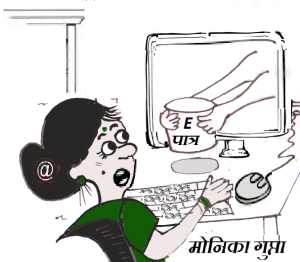







 This panel could be called, A Fun Time Was Had By All. Not only did audience members learn a lot about teens and mobile devices, but it looked like most of the audience members were fully engaged and entertained. The panel was made up of a group of energetic speakers that included two teens from the Patrick F. Taylor Science Academy in Jefferson Parish, LA, who let panelists and audience members know exactly what teens are looking for from mobile devices and from libraries working in the mobile world.
This panel could be called, A Fun Time Was Had By All. Not only did audience members learn a lot about teens and mobile devices, but it looked like most of the audience members were fully engaged and entertained. The panel was made up of a group of energetic speakers that included two teens from the Patrick F. Taylor Science Academy in Jefferson Parish, LA, who let panelists and audience members know exactly what teens are looking for from mobile devices and from libraries working in the mobile world. 
























This is a cool app.