new posts in all blogs
Viewing: Blog Posts Tagged with: overdrive, Most Recent at Top [Help]
Results 1 - 17 of 17
How to use this Page
You are viewing the most recent posts tagged with the words: overdrive in the JacketFlap blog reader. What is a tag? Think of a tag as a keyword or category label. Tags can both help you find posts on JacketFlap.com as well as provide an easy way for you to "remember" and classify posts for later recall. Try adding a tag yourself by clicking "Add a tag" below a post's header. Scroll down through the list of Recent Posts in the left column and click on a post title that sounds interesting. You can view all posts from a specific blog by clicking the Blog name in the right column, or you can click a 'More Posts from this Blog' link in any individual post.
Thirty-three libraries in the U.S. circulated at least one million e-books each in 2015, according to new metrics released by the digital book distribution company OverDrive.
The research revealed that e-book library checkouts grew in 2015, as compare to 2014. According to the report, public library readers borrowed more than 169 million digital assets, which includes e-books, audiobooks, digital periodicals and video streaming. This number was up 24 percent over 2014. Digital audiobook downloads saw the greatest spike with a 36 percent increase over the prior year.
Toronto Public Library circulated more than 2 million e-books during the year, up 31 percent year-over-year. Library System in Washington State and the New York Public Library each circulated more than 2 million e-books during the year.
Rakuten, one of the largest e-commerce companies in the world, has revealed plans to acquire OverDrive Holdings, a leading library eBook and audiobook distribution company in the U.S., for $410 million in cash.
Rakuten, often referred to as “Amazon of Japan,” purchased Canadian eBook firm Kobo in 2012 in a move to beef up its global eBook offerings. This new acquisition helps Rakuten beef up this eBook business. The deal brings Rakuten a digital distribution platform with more than 2.5 million titles, as well as relationships with 5,000 publishers and 30,000 libraries.
“OverDrive is a widely-respected pioneer in digital content and the sharing economy. Long before even Kobo emerged onto the global stage, OverDrive had already seen the future and was working with publishers to digitize their content to share with the world, building one of the most comprehensive online digital marketplaces in the process,” Takahito Aiki, Head of Rakuten’s global eBook business said in a statement.
“OverDrive’s deep content library and relationships with publishers, libraries, schools, and retailers will allow Rakuten to extend our mission of empowerment to new market segments and accelerate the growth of our digital contents businesses,” he continued.

By:
[email protected],
on 2/23/2013
Blog:
Perpetually Adolescent
(
Login to Add to MyJacketFlap)
JacketFlap tags:
Overdrive,
Kindle,
ebook,
Beth Kanter,
ereaders,
Bluefire,
iPad Mini,
Fiona Crawford,
Adobe Digital Editions,
Add a tag
 Oh sweet mother of dog, can anyone help me work out how to download and open a goddamn PDF book on my iPad Mini? I bought the book. The default reader is Overdrive, but Overdrive doesn’t support PDFs and won’t download the file. I cannae work out how to download and open the book via another reader. (Adobe PDF Reader for iPad, Kindle, iBooks, etc.) Gah, ebook format wars and incompatibility make Fi very angry.
Oh sweet mother of dog, can anyone help me work out how to download and open a goddamn PDF book on my iPad Mini? I bought the book. The default reader is Overdrive, but Overdrive doesn’t support PDFs and won’t download the file. I cannae work out how to download and open the book via another reader. (Adobe PDF Reader for iPad, Kindle, iBooks, etc.) Gah, ebook format wars and incompatibility make Fi very angry.
If the above Facebook post slash cry for help hasn’t already alerted you to this fact, I should probably spell it out for you: This blog post has been typed in anger.
I held off buying an ereader for this precise reason until just a few weeks ago. I wanted the format wars to be over and for the dust from them to be settled. I wanted to be able to purchase and read a book with just a couple of clicks and plenty of ease, with the biggest decision I had to make being which book to purchase. I didn’t want to spend hours researching and troubleshooting downloads and formats and getting increasingly exasperated and incensed.
This is not how I should be spending my Sunday afternoon.
The ultimate irony is that the book I’m trying to download—Beth Kanter and Allison H Fine‘s The Networked Nonprofit—isn’t even a book I want to read for fun. I mean no offence by that—I’m sure it’s a rollicking read. More importantly it’s a book I absolutely must, must, must read and reference for my university study (and it does contain, I’m sure, and by pure virtue of currently being inaccessible to me, the key to my entire thesis).
I should preface the rest of this rant with a note that this is not the fault of Booku, the ebook retail site that complements Boomerang Books. In fact, although Booku doesn’t support PDF files on iPad Minis, it had the clearest, most concise, most communicationally designed (that’s a technical term) help information I was able to find. If it weren’t for Booku, I’d still be googling and randomly attempting to download apps and readers and who knows what else (and no, I’m not just saying that because I technically work for them). I also feel the need to specify that it’s not an Apple product thing. It’s an ebook format war thing. Every ereading device currently available comes with quirks and cons.
The issue is that downloading a book to any device shouldn’t have to be this hard. This format war stuff needs to be sorted the f$%k out.
 I can’t recount the steps I took to get my PDF onto my iPad, partly because I don’t want to bore you and mostly because I can’t remember the myriad, seemingly unending, largely fruitless steps I took. I should also admit that although I’ve now got the book open and readable on my Macbook Pro, I still haven’t managed to do it on my iPad Mini (it appears that I can only download the Adobe Digital Editions to the former, because it’s not an app, which kind of defeats the purpose of me specifically purchasing an iPad Mini to be an ereader). If you’ve got any advice on how to do this, I’m all eyes and ears.
I can’t recount the steps I took to get my PDF onto my iPad, partly because I don’t want to bore you and mostly because I can’t remember the myriad, seemingly unending, largely fruitless steps I took. I should also admit that although I’ve now got the book open and readable on my Macbook Pro, I still haven’t managed to do it on my iPad Mini (it appears that I can only download the Adobe Digital Editions to the former, because it’s not an app, which kind of defeats the purpose of me specifically purchasing an iPad Mini to be an ereader). If you’ve got any advice on how to do this, I’m all eyes and ears.
Sigh.
Who knows, maybe half of what I’ve typed here today is incorrect. But I don’t apologise for that—this ebook stuff is unnecessarily confusing. Because here’s the rub: I don’t care what format my ebook is in. Nor should I even have to know. As the producers and distributors of this product, the publishers and retailers should be across that. And they should be making it as easy as possibly for me, the enduser, to simply decided on my purchase and download it with ease. That’s how the interwebs work these days.
There’s a reason why iTunes and Amazon’s (particularly with the latter’s oh-so-dangerous, impulse buy-encouraging one-click functionality) are dominating the sales spaces, and it’s not because they’re behemoths. It’s because they’ve made it easy for people to get the things they’re after. I’m actually reasonably tech savvy and interested in ebooks (it is, after all, central to my work and industry). If I can’t work it out, what hope is there for the lay reader who just wants to enjoy some Sunday afternoon Vampire Academy (I’m eagerly awaiting the arriving of my just-released The Indigo Spell)?
To be blunt (not that I haven’t already been), I resent having to have about 17 different ereading apps downloaded to my ereading device and playing which-one-will-work roulette every time I want to read a book. I resent not being able to use the ereader of my choice, instead being dictated to by the format that it may or may not support. I also resent having my ebooks spread across various apps—I imagine there’ll be a time when I lose my s$%t trying to find a book I know I own but can’t remember its format and, subsequently, in which app’s library it will happen to be stored.
I’m sure downloading Kanter’s book didn’t and doesn’t need to be this hard. But I didn’t know the steps and I shouldn’t have had to. They should be intuitive and the process should be seamless. It shouldn’t have involved me having to first find and then type in my stupid Adobe ID multiple times. (As a side note, Adobe also forced me to give the company my birthday, which enraged me no end. The only reason they need such information is to gather marketing data on me is that they will use against me or sell on to a third party. It’s not ok, Adobe. You knowing my age doesn’t affect whether I can get a goddamn PDF downloaded and opened on my device.)
Nor should the process have had to involve me becoming an expert of what kinds of ereading apps are available and which formats they support. For the record none of the ones I looked at—Goodreader, Stanza, Kindle, iBooks, Overdrive, and Bluefire—and especially not the last two, are intuitive titles that people would think to use as search terms. Where is the generically named ‘ebook reader’ app? Where is the ereader that’s easy to find, intuitive to use, and that reads all formats?
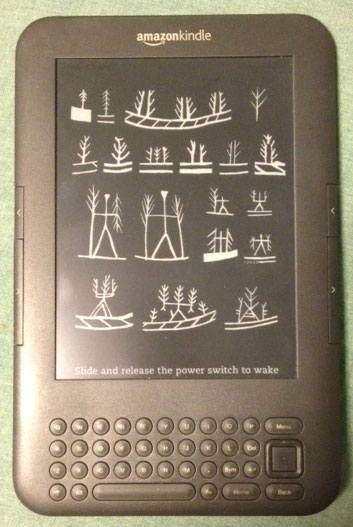
I am aware that I am dreadfully behind the times, but the Kindle I wanted finally hit a price point that I felt was worth it and I got one: a Kindle Keyboard 3G/Wifi model. It’s nice. I’ve been tinkering with it. Here are some initial impressions.
1. Now that the Kindle Fire and other fancier ebook readers are out, the older ones are relatively inexpensive. While you can still buy this model new for low three figures, I got it refurbished from ebay for $50 delivered and was happy about it. Didn’t come in an Amazon box. Just showed up in some bubble wrap with a cable. Fine by me and super cheap for worldwide low-end 3G and an “experimental” browser.
2. I am mostly interested in using this when I travel for the free worldwide-ish internet access as well as being able to carry a lot of books with me on a long trip. I still prefer paper books but am at the point where I need to have more working knowledge of ebook readers than I have. We lend them out at the library that I occasionally work at, but that isn’t enough. I am not interested in buying a lot of new books. I am not interested in creating any more of a relationship with Amazon than I already have. I have a loose relationship with copyright laws but that doesn’t mean that you should, necessarily.
3. First step: hacking it so I can do what I want with it. I do not want their default screen savers. I do not want to pay them to convert things to PDF for me. I do not want to only buy things from the store, I don’t really care about the store. I don’t like the blinky page turning effect. A quick google brings me to this page. I follow a few instructions and I have my own screensavers and a jailbroken Kindle. I also read more about the blinky page flashing effect and why it exists (and that the alternative is often ghosting which would drive me crazy) and I’ve decided to stick with the blinky and learn to live with it, even though it’s nice to have options. I am not messing with the default fonts, for now. I am not installing KIF the Kindle interactive fiction interpreter, for now. I am okay that I will miss out on Amazon-only releases, for now.
4. Second step: get some books. As I said, I wanted to see how much I could do with this without involving Amazon. I’m not anti-Amazon so much as I’m just Amazon-agnostic and don’t want to have my device talking to them about me. There are basically three main ways to get books on to the thing: buy them, steal/borrow them, create them.
As much as I love the DIY Scanner idea, it’s a ways off for me. So I’m going to focus on the middle option.
First option: I went to Listen Up Vermont and gritted my teeth through the terrible interface (which I hear is changing), found a book I wanted to read, went to check it out, tried three different library cards until I got one that worked. Then got to the Amazon page and had to log in there as well. Did not want to register my Kindle. My only option at that point was to read the book in the “cloud reader” [i.e. on their website]. Okay. No way to download a book without becoming an Amazon customer. I’m sure this is not news to anyone who has a Kindle, but I hadn’t really tried this all out yet. This whole process took far too long.
Second option: Open Library. Found a book I wanted to read. “Checked it out” via Open Library’s nifty checkout options. Not even sure which library card I used, maybe it was just me being in the state of Vermont. Checked out the PDF of the book. Downloaded it to my desktop via Adobe Digital Editions which did not require me to register for an account but did have less functionality if I didn’t register which seemed okay to me. Could read it on my desktop. Was prohibited because of DRM from reading it on my Kindle. In the interests of science I tried to figure out how to get this to work anyhow. Spent a lot of time on this website reading about Calibre and the DRM and ebooks generally. Don’t let the post dates fool you, this is a fairly up to date blog. Calibre is a great ebook management tool that follows in the steps of some other open source tools in that it doesn’t break DRM itself, but you can obtain plug-ins that will do the DRM-breaking if you want. It also does a lot of other great things like allowing you to edit ebook metadata and group and organize your ebook collection. You can also use Calibre to format-shift your ebooks to and from various formats. I took the DRM off this ebook and then moved it to my Kindle. It’s not so great to read there because it’s in PDF format but it was good for proof of concept. 500 page PDFs are just not awesome for reading.
Third option: piracy. Most of the time if you search for a reasonably popular book using the title and other words like “mobi” or “epub” you can find forums where people upload pirated copies of these books to filesharing sites like divshare or mediafire. It’s worth noting that the Apprentice Alf website that helps you break DRM explicitly says that breaking DRM to upload books to piracy sites is an explicitly uncool use of DRM end-running which is the position I agree with for the most part. I tried the pirate download options with a book I already had in hard copy and found not just that book but a bundle of five other books by the same author. Downloaded, unrar-ed drag-and-dropped to my Kindle. Started reading. No passwords. No failures.
And as far as the reading experience, I’ve taken to it much more quickly than I thought I would. This is, of course, what everyone but me thought would happen. The Kindle is light, the back-forth buttons are simple and not accidentally clicked. I like being able to look up words in a dictionary without moving more than a few fingers. I like that it knows where I left off. I like getting to toss a book out when I am done with it. All in all my conclusions are much like the ones I was nodding my head with at the In Re: Books conference. Ebooks readers are great and improving all the time. It’s the ebooks themselves–the DRM, the bad user experience, the complicated and wonky checkout procedures, the lack of privacy, the changing restrictions we deal with as libraries, the terrible websites our vendors create–that are not just suboptimal but at the center of a bad user experience that we’re in the awkward position of promoting as if it were our own.
So, mixed feelings of course. I’ve gone to bed and read my Kindle most nights this week and enjoy it. I still can’t look a patron in the eye and explain that they need to go through a bunch of bad websites, log in at least twice and create relationships with multiple vendors who are not the library in order to check out a book from us. Here’s hoping the landscape will change for the better. Here’s suggesting we do what we can to help that happen.
Conversations about teens, technology and distraction are nothing new. When mobile phones first started to move from the domain of Important Business People at airports and into the hands of the general public, we worried that their presence in schools would be too distracting for students. (And we still have to tell the cinema-going public–including an awful lot of people over the age of 18–not to text or talk during movies.) Now that more and more schools allow students to bring their own laptops or tablets to classes, we worry about filtering and blocking sites like Facebook or YouTube during school hours.
And now there’s the question of reading on digital devices, and the threat of distraction by the device itself–or, at least, that’s what New York Times business writers Julie Bosman and Matt Richtel would have us ponder. Is tablet reading “more like a 21st-century cacophony than a traditional solitary activity”?
I don’t know about you, but I’m a multi-platform reader. I have a (print) book in my car in case I find myself early for an appointment. I have OverDrive on my Android phone and my iPod Touch, so that I can easily check a book out from my local public library if I’m on the go. I have a Nook Color, which I mostly use when traveling (and that my partner has all but co-opted after giving it to me for my birthday). And I’m constantly picking up (print) books at work to read at the desk, many sucking me in enough to get tossed in my bag to read at home.
And here’s my secret: I’m always a distracted reader.
Things I have done while reading a book:
Looked up a word I did’t know (sometimes on a built-in dictionary, sometimes online, sometimes in an actual print dictionary)
Looked up an event or a person on Wikipedia when I didn’t get a reference
Responded to a text
Put on music
(Half) listened to NPR
Eaten Chex mix
Attempted to keep my cats from eating Chex mix
Cooked a meal
Flown cross country
Things I have occasionally failed to do while reading a book:
Get off at the right subway stop
Leave for an appointment on time
Check something in the oven before it starts burning
Prep for a class coming in last period
Finish a level in Lego Harry Potter
Feed the cats dinner on time
None of the things I listed apply only to e-reading, by the way. Most of them have happened in the last month with print books, actually. And here’s the thing: once I was done with all those things (or done failing at those things), more often than not I went back to reading my book.
But what say you, reader? Does your Kindle or Nook or iPad make reading a “21st century cacophony”? Do you long for a 20th (or 19th, or 18th) century “solitary activity”? Can your teens relate to those who say the lure of apps and email is just too great when reading on a tablet?



By: Anastasia Goodstein,
on 2/27/2012
Blog:
Ypulse
(
Login to Add to MyJacketFlap)
JacketFlap tags:
harpercollins,
OverDrive,
girl scouts,
Angelina Jolie,
Ypulse Essentials,
disney xd,
planned parenthood,
inkpop,
qr codes,
figment,
Academy Awards 2012,
Oscars 2012,
"Lab Rats,
Girls and science,
Grammys and Millennials,
Harry Potter ebOoks,
Legbombing,
Add a tag
 Disney XD is premiering a new program about lab rats tonight… (well sort of! The show is about three super-human teens who grew up in a lab where they slept in vertical tubes and ate protein pellets until their “step-brother” discovers... Read the rest of this post
Disney XD is premiering a new program about lab rats tonight… (well sort of! The show is about three super-human teens who grew up in a lab where they slept in vertical tubes and ate protein pellets until their “step-brother” discovers... Read the rest of this post

By:
Betsy Bird,
on 2/22/2012
Blog:
A Fuse #8 Production
(
Login to Add to MyJacketFlap)
JacketFlap tags:
Uncategorized,
Judy Blume,
OverDrive,
Curious George,
bookshelves,
cake,
grants,
Little Golden Books,
Fusenews,
whitewashed covers,
book jacket nattering,
edible books,
My momma's poetry,
Trend Alert,
Andre Norton Award for Young Adult Science Fiction and Fantasy,
Bologna Ragazzi Awards,
book to film adaptations,
international awards,
Susan Blackwell Ramsey,
Add a tag
 “I just finished a poem where St. Francis and St. Clare double-date with Thoreau and Evita and it just makes me very happy.” My mother was the winner of the 2011 Prairie Schooner Book Prize because she is as good as it gets. No brag. Just fact. Prairie Schooner recently interviewed her as well and I recommend looking at it, partly because this my mother we’re talking about and she makes me very proud and partly because it raises the old interview bar, so to speak. Clearly I need to put more work into my own.
“I just finished a poem where St. Francis and St. Clare double-date with Thoreau and Evita and it just makes me very happy.” My mother was the winner of the 2011 Prairie Schooner Book Prize because she is as good as it gets. No brag. Just fact. Prairie Schooner recently interviewed her as well and I recommend looking at it, partly because this my mother we’re talking about and she makes me very proud and partly because it raises the old interview bar, so to speak. Clearly I need to put more work into my own.
- Once in a great while my husband’s occupation and my own will intersect. He is a screenwriter and will alert me to interesting news items on the cinematic side of things. This week he pointed me to a ScriptShadow piece. If you are unfamiliar with the site it’s where a fellow going by the name of “Carson Reeves” reads and reviews the scripts that have recently sold in Hollywood and critiques them long before they are turned into films. Each Friday Carson has something he calls Amateur Friday where folks submit their own screenplays for his review. Last Friday someone handed in a script called Fifi, A Monkey’s Tale. Those of you familiar with the story behind Curious George will recognize this as the original title of that manuscript. The script essentially tells the tale of the Reys’ escape from the Nazis in WWII. Only to punch it up a bit the screenwriter (and I kinda love this) rewrote history so that Goebbels himself wants Mr. Rey destroyed. Something you have to see for yourself, I think.
- Do you like awards? Do you like children’s books that come from countries other than America? Well then, folks, have I got great news from you. After her recent trip to Italy to judge the awards, Jules at 7-Imp let me know that the winners have been announced:
The 2012 Bologna Ragazzi Awards have just been announced! Here are links for interested folks:
Fiction winner and mentions: http://www.bolognachildrensbookfair.com/en/boragazziaward/images_award/fiction;
Nonfiction winner and mentions:http://www.bolognachildrensbookfair.com/en/boragazziaward/images_award/non_fiction;
New Horizons winner and mentions:http://www.bolognachildrensbookfair.com/en/boragazziaward/images_award/new_horizons;
Opera Prima winner and mentions (Opera Prima is for new artists):http://www.bolognachildrensbookfair.com/en/boragazziaward/images_award/opera_prima.
- I long for the day Save NYC Libraries can be shut down, but until that happy day occurs it’s a hugely useful and well-organized site for fighting mayoral cuts. Recently the mayor rolled out his old budget again and yep. You guessed it. We’re
 I just received an email from Overdrive, a huge ebook distributor, for an ebook webinar that they're holding. The text in the email says this:
I just received an email from Overdrive, a huge ebook distributor, for an ebook webinar that they're holding. The text in the email says this:
"How do you engage students who spend more time reading from a screen—on their cell phones or computers—than they do from the printed page? With eBook and audiobook downloads.
OverDrive, the leading distributor of eBooks and more for libraries and schools, invites you to learn how to make reading cool with the devices students use every day."
Reading this made me squint pensively at the screen of my laptop. Are ebooks the only way we can "make reading cool"?
My husband and I were just commenting last night to one another about the fact that our kids, who are both teenagers, spend most of their day engaged with their phones. They do everything- literally everything- with their iPhones. They communicate with people, watch TV and movies, listen to music, surf the web, read, and more, all on their phones. Does that mean that doing these things in other ways, like reading from a printed book, is NOT cool?
When did we have to start pandering to kids to get them to read or to get them to start thinking that reading was cool? Is this the message we really want to send to kids? That we want them to engage with their screens even more?
Obviously, Overdrive has an agenda here. They want to sell ebooks, so they're making it sound like that's the way to go. I don't blame them for that. But, is it what we (teachers, librarians, parents) want? I am not at all convinced that ebooks make reading cool. Reading makes reading cool. It's just a cool thing to do. I think Overdrive is sending the wrong message, albeit one that is to their advantage, when they say that ebooks are what's going to make reading appealing. Shouldn't the stories be doing that? And do we want to lose our kids to their screens even more?
I'm not signing up for Overdrive's webinars.

By: Maryann Yin,
on 4/20/2011
Blog:
Galley Cat (Mediabistro)
(
Login to Add to MyJacketFlap)
JacketFlap tags:
Libraries,
Overdrive,
Amazon,
Kindle,
eBooks,
borrow,
Mobipocket,
expiring eBooks,
library patrons,
Add a tag
 Amazon has formed a partnership with Overdrive allowing for Kindle users to borrow eBooks from libraries. The service should be available later this year.
Amazon has formed a partnership with Overdrive allowing for Kindle users to borrow eBooks from libraries. The service should be available later this year.
Here’s more from eBookNewser: “The Kindle eBook format is basically the same as the old Mobipocket format. Kindle has a couple extra pieces of DRM [digital rights management], but other than that it functionally is the same … Actually, it might be more accurate to say that Overdrive first offered library eBooks in Mobipocket format 2006; the file format supported the idea of expiring eBooks long before.”
Will you check out library books on a Kindle?
New Career Opportunities Daily: The best jobs in media.
There are other where blogs you can read more about this. The upshot is that OverDrive sent out a “State of OverDrive” letter which had some concerning news in it. The Librarian in Black outlines the primary issues. The big deal is that one publisher, Harper Collins, wants to dramatically change its ebook terms such that once you “buy” an ebook to be distributed via overdrive, it can circulate 26 times and then no more. Keep in mind that OverDrive is acceding to these requests, so I think we rightfully have a bone to pick with them as well. BoingBoing gives you some information on why this sort of DRM situation is bad for libraries, bad for people.
There are some other things in the OverDrive note including them starting to be hardasses with libraries about who is in their geographical region, to make sure libraries aren’t, I guess, defrauding OverDrive and giving cards to any old person so that they can rip OverDrive off? The mind boggles. I call this meddling. Bobbi Newman has a good and updated summary of who is saying what about this and this Library Journal article about it is replete with comments.
Now is really the time for us to step up and use our excellent collective buying power to say that this sort of thing is not at all okay. I am sorry if OverDrive is realizing that their revenue model isn’t as terrific as they maybe thought it would be, but this is overstepping what a decent vendor/library model should look like. I just get this weird feeling that in these tough economic times, OverDrive and book publishers, forgetting that libraries are some of their best and most enduring customers, have decided to see how they can get more money for fewer services. At the same time, they’re treating libraries as if we’re the ones responsible for publishers’ revenue problems. Shame on both Harper Collins for being tough guys and OverDrive for giving in to these demands.
Publishers and vendors: we will work with you to find ways to lend digital content. You need to not treat libraries as if they’re contributing to your demise.
I’ve been thinking about this post for a couple of weeks. At first it was going to be a rant about the importance of accepting reading in different formats as reading. But, I’ve done that. Then it was going to be a post about how reading isn’t about format but about content. But, I’ve don’t that. Then it was going to be a post about lending clubs for digital devices. I just kept having different ideas about what a post related to technology and reading should focus on. Instead of selecting just one topic, I decided to write a post that covers a variety of topics related to the world of reading in the digital age. Here goes.
- A little less then two years ago I wrote on this blog about the fact that I was reading more than ever because I was reading books using the Kindle app on my iPhone. Since that post I have only read one book in traditional physical form – a manga title that wasn’t available as an ebook at the time I needed to read it. That means in almost two years I have pretty much solely read digitally. I actually enjoy telling people that because I like to see the reactions I get. I get everything from no reaction at all, which is great, to “How could that be? Don’t you miss the feel, the smell, the whatever of the physical book.” The answer is “No, I don’t miss anything about the feel, the smell, the whatever of the physical book.”
Where am I going with this? Two years ago I was more unique, as a non-physical book reader, then I am today. But yet, I still talk to librarians who are amazed by the fact and possibility of reading solely on devices. The amazement is something that has to go away. More and more teens are reading this way – check out this article from last week’s New York Times – and this survey from O’Reilly (both also just posted in the Tweets of the Week) and librarians need to be there too. Even if you don’t have a device or stil like to read a physical book, it’s important to not judge the non-physical book reader for his or her preference. And, it’s important to try it out just to see how it works. (You can’t knock it before you’ve tried it, right?)
- Recently Overdrive, a popular vendor of digital content for libraries, made it possible to read their books on a variety of devices – including Droid devices and Apple devices. This is a great thing as it means that teens can access library materials on the devices that they carry around in their pockets. But, I’ve found that for many libraries, when it comes to this Overdrive expansion, the focus is primarily, if not solely, on the mechanics of using Overdrive – how do teens check out a book and get it on their device? There is nothing wrong with that. We do need to know the how.
However, there is so much more to pay attention to related to what’s going on with ereading that if the focus becomes just the device and the circulation we are missing important opportunities. I equate this to teen librarians only focusing on the circ. system used for checking out physical books. But, with physical books there is a lot more than the circ. system that teen
The new Sony Reader, the biggest competition to the Kindle, is supposedly going to be able to check out digital books from libraries that use the Overdrive service. I guess this begs the obvious question: why go to the library for this service at all? I guess that Overdrive just bulk offers the checkoutability service to libraries (hello restrictive DRM!) which is something but man I just wish their service were better and easier to use.
- BOFH stands for Bastard Operator From Hell. This entry is about vampire librarians, or something.
- Can architects save librarians from the Internet? Slashdot talking about Slate.
- ListenUpVermont, a project to get participating Vermont libraries together to be able to lend digital audiobooks to their patrons is going live this week. I’d love to say this was my doing but mostly I’ve just consulted with a local non-automated library about how they can make this work for them. This is the result of an informal (possibly formalized now) consortium of Vermont libraries from all over the state lending titles via Overdrive. In just browsing the collection I’m sort of surprised at how many titles can be burned to CD (and transferred to ipods) I was expecting less. Big congrats to Stephanie Chase from the Stowe Free Library for getting this project going.
John Miedema, one of the Slow Library posse, has an excellent blog up called Slow Reading. He’s been talking about audiobooks lately and his recent installment concerns the patron experience with digital audiobooks. His library uses Overdrive. He is techie enough to not have problems with the install experience, and for this installment he was content to listen to the audiobook on his computer. But he did have one observation about the availability of this content that is supposed to resemble books.
My selected title was not currently available, so I placed a hold on it. It struck me as odd that I would have to place a hold on a digital resource. After all, making an extra copy of a digital resource does not cost additional money. I know, I’m being simplistic. The rights holders have to impose some kind of exclusivity on the product so that people will pay more to get more copies. Still, it irks. I was emailed a couple days later that my title was available for download. Nice. I was told I could only have it for fourteen days. Well, I may be a slow reader, but I suppose I can listen faster. Last note on exclusivity — if I finish early, I can’t return it before the “return” date to let someone else have it earlier.
Like John, I understand why this is built into the audiobook mechanism but as a library patron and possible librarian working with this type of material, I find it obnoxious. As a patron, you get the book for two weeks whether you need it for that long or not. As the library, every time the item is checked out it becomes “unavailable” for two weeks whether the person reads it in a day or in ten. The content costs a fixed price which has a built-in limitation of how many times it can circulate. This offends my thrifty library sensibilities.
Add to this the confusing problem of non-label releases like Radiohead’s new album — pay what you want to download it, or you can pay $80 for a boxed set — and libraries are left having to make ad hoc choices about collection development issues because of bizarre market forces not because of what they feel should be in their library. Cynics can argue that this is the way libraries have always been with major publishers and book jobbers accounting for a disproportionate amount of library sales and shelf space but I’m curious if these new technological advances are going to make this problem better or worse.
I went to a great meeting today. It was a collection of Vermont librarians interested in possibly purchasing digital audiobooks for use in their libraries. It was an informal no vendor meeting to discuss and compare options, look at what did and didn’t work in New Hampshire with Overdrive and get everyone on the same page regarding what has and hasn’t already been done and how the systems work. It was fun, I met some new people and I learned some things. I IMed with a friend from the meeting (yay for library wifi - thanks Brown Public Library) and told him I was talking about downloadable audiobooks and he thought I was in a vendor meeting. He transcribed my likely scenario thusly.
Vendor: DRM DRM DRM DRM
Library: FREE AND OPERABLE
Vendor: DRM DRM DRM DRM
Library: F*ck you.
Vendor: Whatever.. good luck finding another vendor
Library: Grawr. DRM :(
So true. We had maybe two viable options for a library-grade downloadable audiobook service. The weird part is that patrons can more easily buy their own content, but to get the “checkoutability” it requires DRM and that puts this into the arena of the heavy hitters vendorwise.
tagless!
I had a long day at work today. I went to teeny library number one and noticed their Internet wasn’t working. Apparently it had been down for days, a service guy was on the way. I climbed around under the desk and found that the computer was plugged directly into the wireless modem which was in turn incorrectly plugged in to the cable modem. Bad ports all around. The cable was working fine. Then I went to the basement to mess with the three donated computers. They are from an insurance company. They run Win2K which is not bad in my neck of the woods. I plugged them all in and started them up and was asked for a 25 digit license code. “Hey did these computers come with any software?” I asked. “Just what’s on them.” the librarian told me. I gave her a brief rundown on how to ask the insurance people nicely if they have software licenses for the software they sort of gave us and, if they didn’t, what our legal and non-legal options were. But that isn’t what I wanted to talk about.
What I want to talk about is audiobooks. I was present at the downloading of my other teeny library’s first audiobook today, and helped a patron get his first audiobook. The book was from Overdrive. Our library isn’t a subscriber but this patron had another library card at a place that has Overdrive. I was told when I got in that a patron with an iPod needed help getting an audiobook from this library. I said yeah he should be having some trouble, Overdrive doesn’t support Macs/iPods, or they don’t suppoer it. I launched into an explanation of DRM until I got the impression it wasn’t helping and sat and waited for the kid to show up. Turns out he didn’t have an iPod (as I suspected) and turns out he had checked out an MP3 player from the library that has the Overdrive subscription. They had offered to put the book on the MP3 player for him, but they also told him they didn’t know how to do it and suggested, according to him, that he should do it himself. So he came to the library that I work at. They told him to come back when I was working because no one there knew how to do it either. This is what we did.
- restarted the computer in exec mode
- went to the library website to assure that the book was “checked out” to the patron.
- plugged in the MP3 player
- downloaded the OverDrive Media Console
- installed the Overdrive Media Console after a false start when the firewall blocked its attempt to download files to install into itself
- Ran OverDrive Media Console which told us we needed a newer version of Windows Media Player
- Went to the Windows site only to find that the version for our computers is Version 9, not the current version 11.
- Fished around for a bit until we found version 9 and downloaded it
- Installed WMP version 9.
- Ran the OverDrive Media Console which said we need to get a Windows Media Security Upgrade for WMP
- Installed the Windows Media Security Upgrade which is required before any DRMed files can be played
- Re-ran the OverDrive Media Console
- Downloaded the book
- Installed the book on the MP3 player.
According to OverDrive’s website, this is about par for the course. Then of course the librarian told me that since I’d done all this with the Centurion Guard not unlocked, I’d have to do it all over again next time.
I appreciate that digital media is really where people are going, and I understand why. However, this was one of the worst user experiences I’ve had to subject a patron to in a library at any time, ever. The patron I was helping was a 13 year old kid who was totally agreeable about having to spend basically an hour getting an audiobook off a website, but I couldn&rs
The Listening Post blog over at Wired has an interesting little post about libraries that use Overdrive to “check out” digital content. The content only plays on Windows machines and comes with Digital Rights Management that tries to prevent copying and using materials past its built in due date. More interesting is the comments where people debate whether using DRM in cases like this is actually completely appropriate, or a totally unnecessary inconvenience to library patrons. [del.net]
drm,
overdrive,
wired





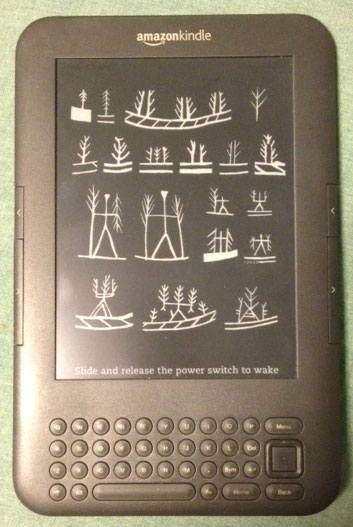




 Amazon has formed a partnership with Overdrive allowing for Kindle users to borrow eBooks from libraries. The service should be available later this year.
Amazon has formed a partnership with Overdrive allowing for Kindle users to borrow eBooks from libraries. The service should be available later this year.
It didn’t take you long to discover why pirated eBooks are so popular…SIMPLICITY!! I have a Sony Touch reader and use Calibre for my ebook manager. I’ve gotten a few free books from the Sony bookstore, but there again is the DRM issue. Can’t even move them to the Calibre library without removing DRM. I do like Smashwords. No DRM and you can download whatever format you want. If you need to change it to something else you can do it in Calibre. You purchased it and you can do whatever you want with it. And that’s the way it should be. Check out freebookspot.es. Not saying you should use it, but check it out. Now if it was this easy to check ebooks out of a library….Just to point out here, if I were to download and read a pirated book, that author or publisher would never have gotten a penny out of me anyway. I would have checked the paper format out of the library or bought it used from a used bookstore or from Amazon’s second hand book sellers. Maybe that’s just an excuse I make for myself, but it’s still the truth.
[...] Un bibliothécaire découvre son Kindle : le terrible cheminement pour trouver des ebooks gratuits, libres etc commence… Partagez cet article :PlusWordPress:J’aimeSoyez le premier à aimer ceci. Tagué 3e lieu, ebooks, réseaux sociaux, supports de lecture [...]
Another source of free ebooks is Smashwords.com, as mentioned above — all formats (including mobi, for kindles), and many authors have freebie loss-leaders. And, as mentioned, no DRM!
Glad to see someone else who notices and dislikes the flashy-page inversion thing. That requirement of e-ink tech drives me screaming inthe other direction. Fortunately, I don’t mind backlit screens, so phone & tablet work for me.
Thank you for posting your experience as a new Kindle owner. I’m currently in my last semester at an ischool and have thus far resisted getting an e-reader, partly because I still prefer the paper in my hands heft of a real book, but partly because I find the price to be very preventative. That said I too have been eying older version Kindles on ebay not that so many of the newer models are the popular buys. I appreciate you sharing your experience because it gives me an idea of what I will encounter if I purchase one, and because I appreciate your skepticism and willingness to talk about things like pirating as something other than pure evil. Ideally I’d love to be totally against pirating, but I also think that publishers and e-book providers need to find better ways of interacting with their customers and giving them the freedom to use the files the purchase as they see fit (ops mini rant). Any thanks again for sharing your experience, I found it really helpful and if I do get a kindle I will definitely be checking out some of those links you posted.
Same model as mine. Acquired summer of 2011 when in Ohio, got a Mark Twain/Walt Whitman cover made for it and, heck, must have used for a few thousand hours by now. Not just for books, but as another backup for basic web browsing and webmail – especially when in the open country – and for geocaching, for which it was unexpectedly useful in the midwest USA.
The eBooks section of the University of Adelaide has an impressive and growing collection of DRM-free classic books, of high production quality:
http://ebooks.adelaide.edu.au/
Come on, Jessamyn. eBooks are easy.
Ah. I forgot the sarcasm tag.
eBooks could be easy, but I think publishers are still scared in general. I keep hoping they’ll come around to selling and distributing digital copies, like the music industry eventually did.
Hi, I’m a long-time Kindle user, but am new to circulating eReaders in a library. You mentioned that at your occasional you loan out devices to patrons. Do they borrow Overdrive items on them? I’m having trouble figuring out how to do this on a Kindle. We also have Sony readers but I haven’t gotten to those yet.
[...] I got a Kindle [...]
I use my smart phone as an e-reader because, for the most part, I’m against single-purpose digital devices. As the lines between eReader and tablet continue to blur, this may become less of an issue, but I do enjoy being able to read and turn pages with just one hand.
I tried to be a good ebook library user, but between the poor browsing experience and weird software and accounts required, I’ve mostly given up. These days if I’m not finding and downloading books through more libertarian channels, I tend to buy them. Like you, I try and avoid Amazon purchases, though I do frequent Google’s bookshop. Not necessarily the lesser of two evils, but Google pretty much knows more about me already than I do about myself, so I don’t know what further harm it could do.
You made a good choice Jessamyn!
Your version of the Kindle also has the voice function, something the newer ‘upgraded’ models have removed. While a little bracing the first time you use it, it soon becomes pretty natural and means you can ‘read’ even when you are doing chores around the house.
johnofjack – that chart is awesome! And I mean that sincerely – it’s great at demonstrating the ‘simplicity (not!)’ of ebooks – is it available for re-use? I’m putting together a libguide on ebooks and it would be perfect for adding some levity about the whole process
Karl – Sure, you can use it if you’d like. I made it on the clock, though, so it might be better if you credit it to Alachua County Library District rather than me directly.
It really is a wonderful image johnofjack, thanks for making it.
Thanks, Jessamyn. I’m glad it’s useful.